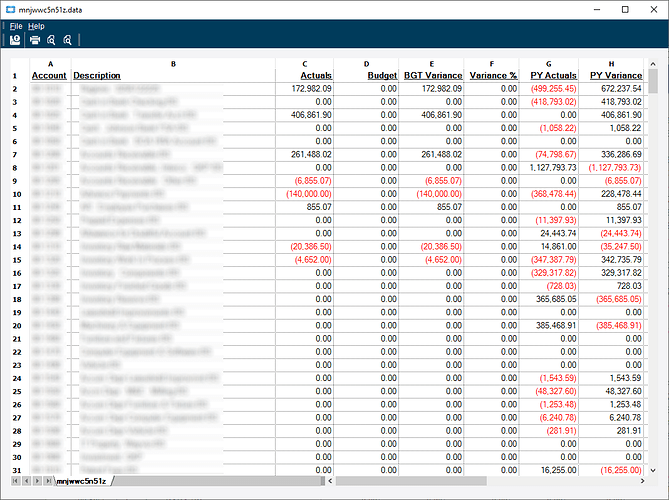In Epicor, there is the Financial Report menu which provides a nice report like this:
I can then take that and simply “Save as Excel” from the file menu to save a properly formatted Excel file with all of my data including headers with the data type for each column set appropriately. I know that other Financial Reports can be created with the Financial Report Designer, but I have had a few people ask if there is a method within Epicor to have other reports displayed using the same type of format (IE: Basically an Excel workbook embedded into the window.
I don’t recall ever seeing a way to do so outside of the Financial Report Designer, but if I am overlooking something, I’d love to know about it.