Has anyone successfully print documents from Quick Ship to PDF? I can’t get it working to the share but it will also not open to save as. Right now it saves as this long file name that my users would not understand?
Yes. We frequently save QS paperwork as PDF. You have to use CutePDF and define it in the config file. We set the output path to a shared folder.
Yes, I have that setup but what do you do about the file names? Right now our export team would have no way of knowing what when to what shipment.
No solution for that. The export team generates the PDFs in QS when they need them and then move them out of the PDF output share. They name them and save them. We don’t keep any files in the PDF output share. It’s just temporary storage until moved off.
think we are going to get DocStar (old name) to manage this for us.
That would work. When we started with QS there wasn’t an integration with then DocStar (now ECM). So our process was built around not having that. It’s on the future project list to connect QS and ECM.
As far as I know you have to go into each shipment and upload the documents manually (by clicking a button). I don’t know if you can automate it…
Yeah, it’s a manual upload right now. You have to go into each document and click the upload button.
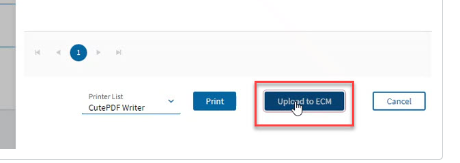
Automation Studio integration with Quick Ship is coming. Once that’s in place I think you could automate it. And could likely solve the file name issue by using Automation Studio.