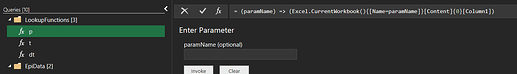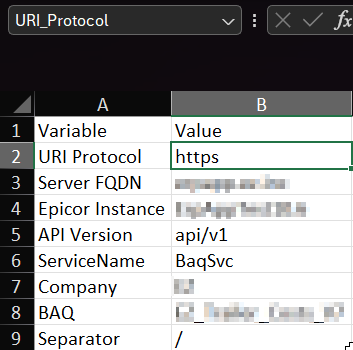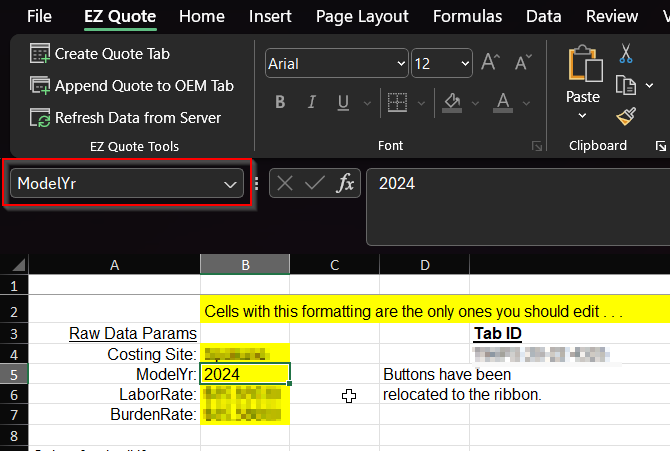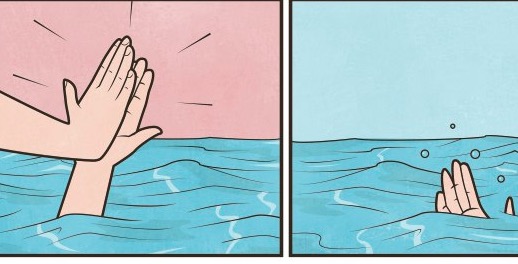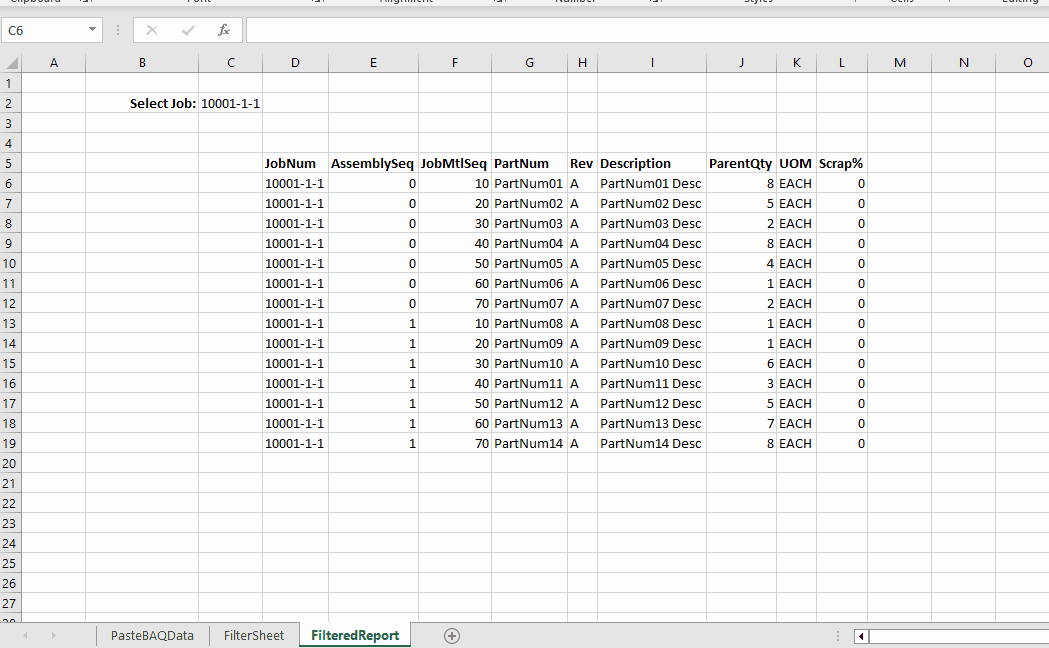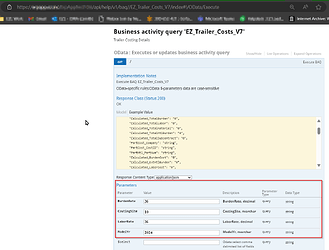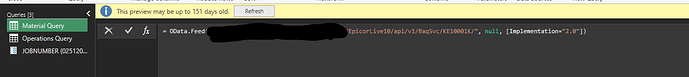All,
Want to preface by saying I am VERY new to using epicor and writing queries. I imagine I am in over my head with this task, but hoping for some help on this regardless.
What I have is a BAQ that is pulling all of the ‘materials’ for a specific job. What I want is to set up an excel ‘dashboard’ that can filter the query to only pull materials / data from a specified Job, as determined by the user. I can set up this BAQ very easily on the epicor side, but I would need the ‘job’ field to be able to change based on user selection (i.e. what job they want to pull materials for). Currently I just pull all the data into excel and then filter it down a lot to get the data that is needed.
The reason it is in excel is because I am comparing a CAD (solidworks) bill of materials to the epicor bill of materials, in order to load our ERP system. The problem really is how slow it is to ‘update’ the data every time. It takes upwards of 30 seconds to pull all of that data in.
I am most comfortable with the excel stuff, but have not done anything with REST, or written too many queries.
Any help is much appreciated! I can give more details as needed.