I’m trying to add EWA to our test environment.
The test environment App was setup when we did our initial install, and is regularly updated with a copy of the production DB. It runs fine from a client workstation.
I’m following the instructions in “Epicor ERP 10.1 Installation Guide”, Chapter 6 Install EWA.
The deployment was successful, but when I try to verify it (Step 10 of section 6.1 of the Guide), instead of the login prompt, I get:
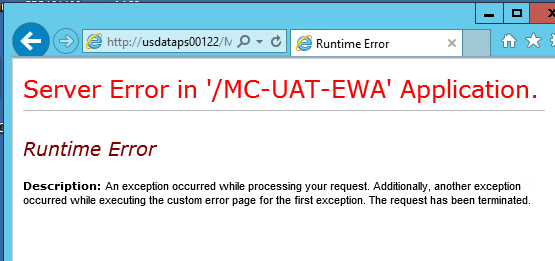
Does this indicate an EWA install/setup issue, or an IIS configuration issue.
Any better docs on installing and setting up EWA, than what’s in the Install Guide?
FWIW - we’re running E10.1.400.23.