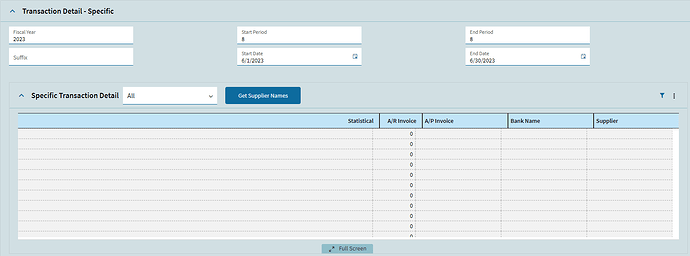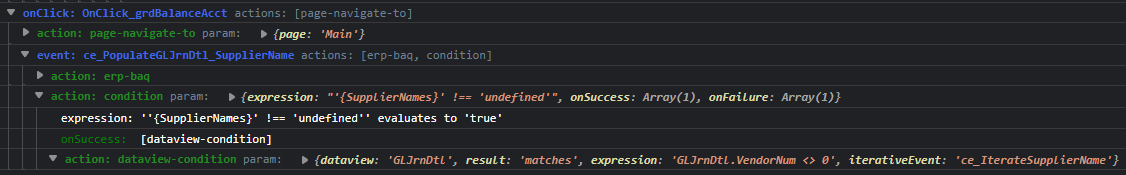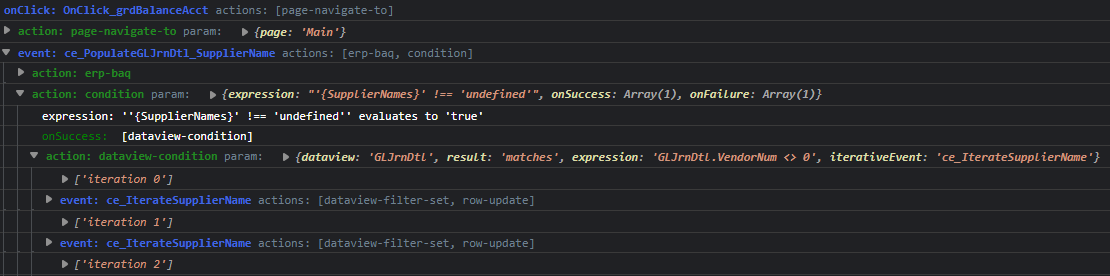While it looks like I am hijacking this thread, @alphageek1975 and I are working together, hammering through conversion of our classic customizations to Kinetic, and the event triggers are our biggest hangup at the moment.
This is going to be a book so I apologize, and appreciate anyone who is willing to read it.
In Chart Tracker, I have added a custom column (Supplier) to the Specific Transaction Detail grid, which is bound to the GLJrnDtl Data View. This is on the Details tab page. This Details tab page opens after you provide a GL Account and then click on the GL Account link in the ‘Balance Account List’ grid.
The custom column (Supplier) should be populated when the GL Account is clicked, and the Details page opens. There is an OnClick_grdBalanceAccount event that fires when this occurs, but triggering my custom column to populate after this event, is not working.
First trigger of OnClick_grdBalanceAccount - Dataview Condition is called, but no iteration occurs.
If I click the ‘Chart Tracker’ breadcrumb to get back to the main page, then click on the GL Account a 2nd time, I can see that my ‘Populate’ event does fire, and the iteration event fires successfully for every row in the Data View. However, the custom column in the UI is not populated.
2nd and subsequent trigger of OnClick_grdBalanceAccount - Dataview Condition is called, iteration occurs but no change to the Grid UI. It seems like the dataview is reloaded/refreshed after this event fires, so the custom column values are lost.
If I trigger the population of the custom column by a button click event, it works correctly.
Triggering by ‘DataView-RowChanged-GLJrnDtl’ works, but it will re-trigger each time a different ‘Specific Transaction Detail’ row is clicked, so that’s no good.
‘DataView-View Changed-GLJrnDtl’ doesn’t do anything at all. I can’t figure out when the ‘View Changed’ event fires.
Event Triggers I have tried without success:
- After OnClick_grdBalanceAccount
- On Create pcgGLJrnDtl
- On Expand pcgGLJrnDtl
- After OnChangeStartPeriod (will need to support this and other fields that cause a reload of the GLJrnDtl data, such as FiscalYear, StartDate, EndPeriod, EndDate)
- GLJrnDtl Data View Changed
- GLJrnDtl Data View Row Changed - Works but is triggered more than desired.
So far, the only trigger that works reliably is on button click. So, as a last resort I will leave a button on the UI for the users to click.