Hi
I have configured an SMTP output channel with all the required elements but it appears as Failed. Another similar channel appears fine.
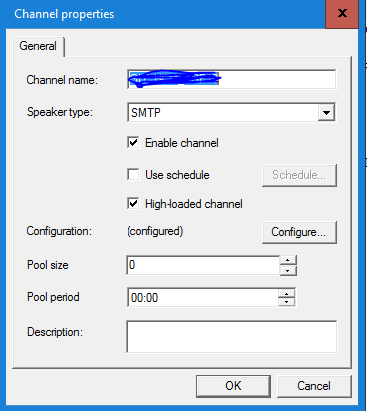
Any suggestion.
Regards
Hi
I have configured an SMTP output channel with all the required elements but it appears as Failed. Another similar channel appears fine.
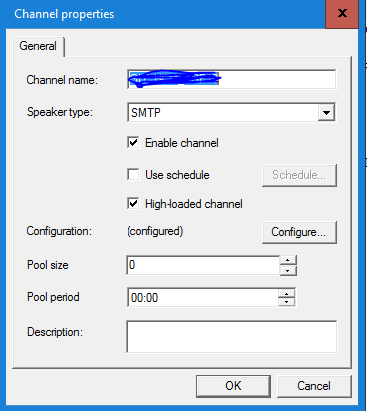
Any suggestion.
Regards
Delete and create a new one with the Same name and Try.
Look in SC Administration Console - Events - All Logs for errors; there should be an error describing what went wrong for the channel; as usual, the error details in XML format is what contains the originating error.
Fakhr - I have created another one , keeping the existing one Disabled and renamed.
I will monitor it if this works as expected or not, and will revert.
Channel shows failed, not sure where is the relevant log for this.
Hi Yasir,
The error messages are collected in Service Connect Administration Console - Events - All logs.
Filter by Type: Error type and Source: ScaMessengerSrv.
Look for message “Channel raised error”, open its details, and look at the Data in the lower half of the dialog.
Ok - I got it - there is a series of errors but the first one appears “Work Failed”
When I investigated further, it seems there is an Authentication Unsuccessful Error.
Is there a way to check the Output channel independently to verify if the Credentials and / or SMTP Addresses altogether are working fine ?
What SMTP server to you use?
I figured out further, there was a silly issue in sender email, it was an extra line feed in the To Email address of the channel, and was not visible until i re-typed the address.
Problem Solved !
Thanks All for the support …