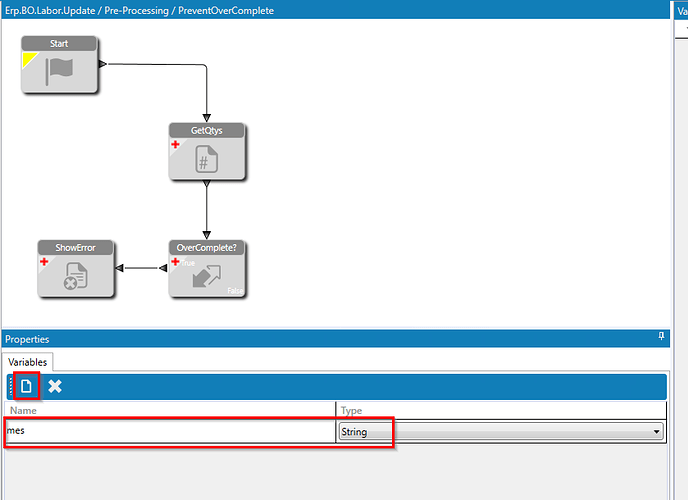We are having issues where people are logging off Qty that are too high for the job/Operation. So I was thinking about creating a pop-up that tells the user, “Can’t do this. Too much Qty.”, and terminates. This would stop the end user from logging more qty than the required qty. Anyone done this?
Shop warnings can do this for you.
Production Management / Job Management / Setup
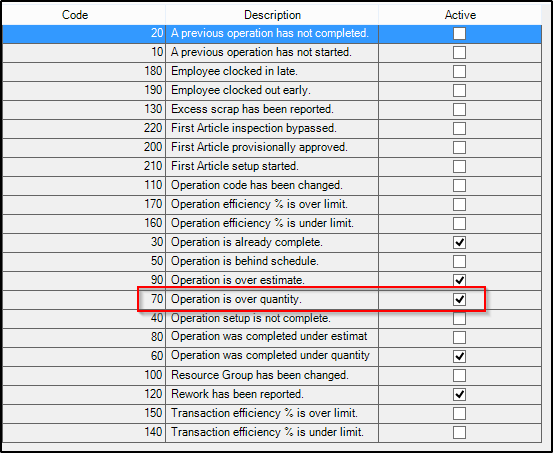
Although you would need to add a BPM to Stop the entry
We have that marked, but its not stopping the end user from putting in that qty.
Yes, the warning will work, but it won’t stop them from entering the data. You would have to write a BPM to do that.
Have a look below. One of my first BPMs a while back so it may need some TLC. But it works. This is a Labor.Update.Pre. After the code runs, I have a condition block which checks if the mes var is not empty. If it’s not, it displays it in an error message.
// calculates completed qty and gets prod qty from the job
// generates the error message if completed>job qty
//
// reset/declare vars
mes="";
decimal PrevQty=0;
decimal CurrQty=0;
decimal JobQty=0;
// get added or updated LaborDtl
var ld = (from lddrows in ttLaborDtl where (lddrows.RowMod=="U" || lddrows.RowMod=="A") select lddrows).FirstOrDefault();
if (ld!=null)
{
// calculate the previous completed qty
var ldp = (from ldpdrows in Db.LaborDtl where (ldpdrows.Company==ld.Company && ldpdrows.JobNum==ld.JobNum && ldpdrows.OprSeq==ld.OprSeq && ldpdrows.LaborDtlSeq!=ld.LaborDtlSeq) select ldpdrows.LaborQty).DefaultIfEmpty(0).Sum();
PrevQty = PrevQty + Convert.ToDecimal(ldp);
// add current completed qty to the total
CurrQty = CurrQty + Convert.ToDecimal(ld.LaborQty);
// get the prodqty from the job
var jb = (from jbrows in Db.JobHead where (jbrows.Company==ld.Company && jbrows.JobNum==ld.JobNum) select jbrows).FirstOrDefault();
if (jb!=null)
{
JobQty = Convert.ToDecimal(jb.ProdQty);
}
// get message text
if ((PrevQty+CurrQty)>JobQty)
{
mes="ERROR! You are trying to complete more qty than on the job! Job " + ld.JobNum + " Opr " + ld.OprSeq.ToString() + " has " + Math.Round(JobQty-PrevQty,2).ToString() + " qty left!";
}
}
Thank you! I’m not a coding guy so this helps. I just did a quick copy and paste and only got one error, the mes doesn’t exist in the current context. Researching how to fix that now. Thank you for the info!
Check all your quote symbols (" "). When you copy and paste it converts them.
It’s a global var. You define it in the BPM. If you plan to do this without code, you’ll probably need to add the qty vars there as well.
Sorry for the question, but I am curious. How did you tie the code into the true/false? Meaning, did the code through up a yes/no or some variable that you could then use the True/False flow?
No problem. It’s that mes variable. Those vars defined there are available to all widgets. I reset it at the start of the code and then set it only if there’s something wrong and I want to throw an error (see last line of the code). Then, I check that var with the condition widget:

and then show it in the error message
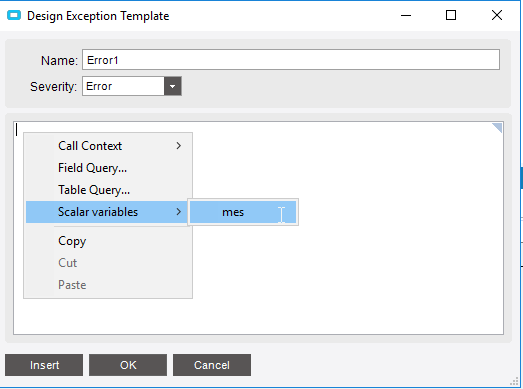
The specific request here was to have the remaining qty in the error message. That’s why I used a string and not a boolean.
Thank you! That helped me out tremendously. I added in an extra true/false between the start and the code so it would only fire when LaborQty is being changed. Works great. Now, I’m going to go back and study what you did and learn a bit more coming! Thank you!