Getting the below message when trying to check out mulitple parts via dashboard not sure i can do it.
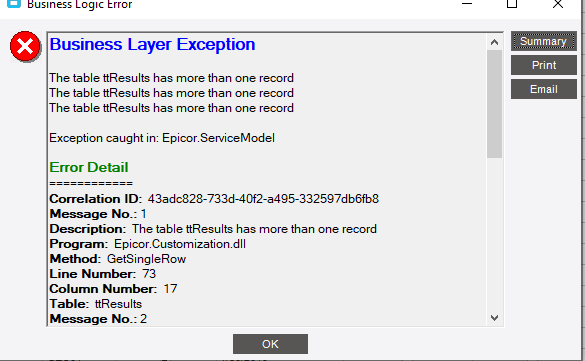
Getting the below message when trying to check out mulitple parts via dashboard not sure i can do it.
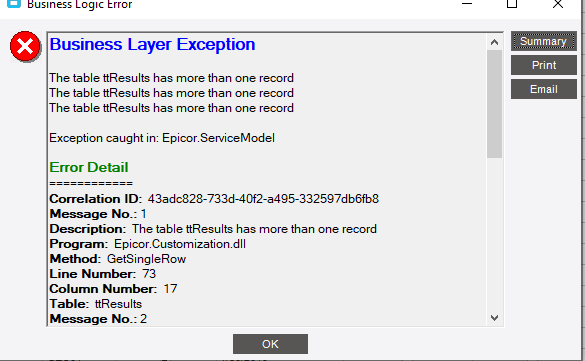
Any more details for us?
i.e. Is this a custom or standard dashboard, what processing steps?
Seems incompatible:
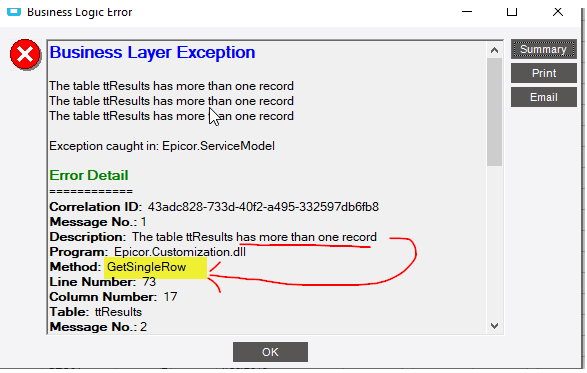
Does the uBAQ allow for multiple records?
Sorry yes the baq allows for multiple rows but after having ah ha moment. What I’m trying to do is pass multiple part numbers to Engineering Workbench BO to check out parts. I think I can only do one at a time unless there is away to send the Parent part after the first one has been checked out then move to the next one.
This is a custom dashboard BAQ is based off Of Part Where used.
uncheck the allow multiple rows in the updateable part of the BAQ, and then it will check it out the parts after each row change. (I assume you are doing some mass checkout thing)
This dashboard does a mass checkout so you can see an example. This one uses paste insert to make new rows, but you’ll get the idea.