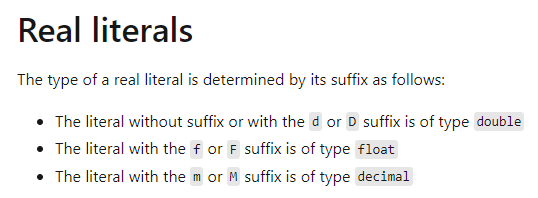Hi all!
This is my first time here and this is my first post.
I’m new in the Epicor world so please, let me know if my topic here is unclear!
I ran into an issue while modifying a BAQ embedded into a BPM.
The BPM is blocking users from confirming a PO when there are lines where the price is at zero. (table: PODetail / field: DocExtCost (type: decimal))
The embedded BAQ has a “constant” criteria filtering lines equal to 0, and it works just fine.
I now have to also filters lines who are equal or less to 0.01.
When I’m trying to save that modification, Epicor pops me that error message:
Error CS0019: Operator ‘<=’ cannot be applied to operands of type ‘decimal’ and ‘double’
The BAQ interface here is pretty limited, and it seems that I cannot create calculated fields…
Is there a way or any other strategy I could use for getting what I want?
Let me know if you need any other details!
Thanks in advance for your help ![]()