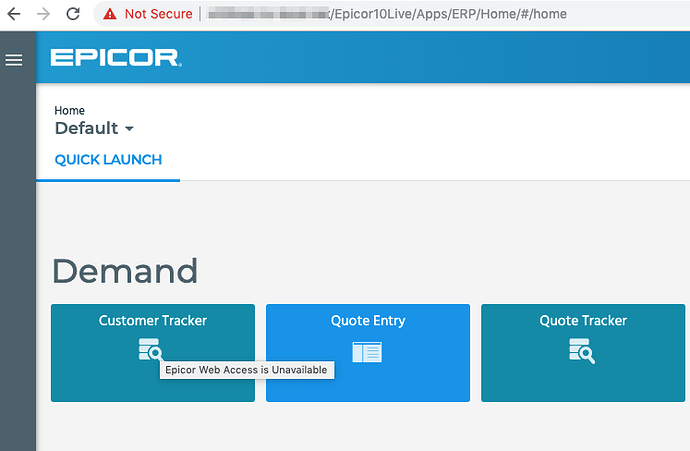We’ve been using the fat client since we went live on E10 a couple months ago, and I finally am getting around to looking at the web client. Unfortunately, none of the buttons seem to do anything and when I hover over a button I’m seeing “Epicor Web Access is Unavailable”, is there something we need to do to enable the web client.
Sorry if there is a doc I’m missing. I tried searching the forum and this error didn’t come up. Still learning how to learn about E10… 
Thanks,
Eddie