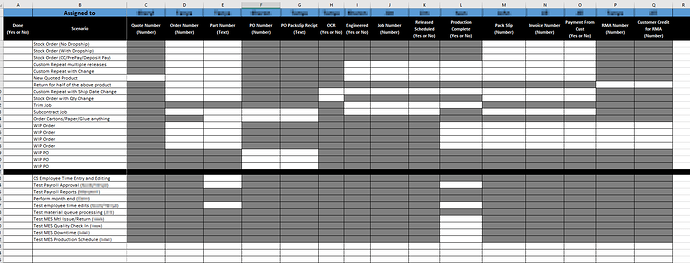I am wondering how everyone else on here handles the updates? I have viewed the change notes for small updates, such as 10.2.400.2 to 10.2.400.3. Those are manageable to read, however the bigger updates such as the update to 10.2.500 has over 800 changes listed. How do you all focus on what is important to you regarding these updates? Do you read all the changes? Or simply search for relevant terms? If you just search for relevant terms, how can you be sure you don’t miss something important? Thanks in advance!
Typically, I only install minor updates if there is a feature I need or a bug I need fixed.
Coming up with a documented process for what each functional unit in your company uses and some basic tests to accompany each task would be a good idea.
Basically, update a test environment, have your stakeholders run through their test script, and then if all seems to be in order, probably good to deploy to production.
There isn’t a flawless way, at least not one I’ve found, of ensuring that there are 0 bugs in production. It’s pretty tough to test everything, but the method above should at least get you close.
Of course not patching does ensure that we have bugs in production. ![]() We’re just used to the bugs we know…
We’re just used to the bugs we know… ![]()
When we do a patch we just do it and if anything crops up it’s usually very minor. For minor releases we use an excel document to test our most basic quote to cash to ensure that at a minimum we can do that and folks can log in and out of jobs and see the schedule.
Same here.
We upgrade a non-Live environment and have a scenario testing list, just like @jgiese.wci for our users. However before that, we internally (in IT) quickly roll through the most important things for our company. These include not only Quotes, Orders, Jobs, etc, but also our handful of customer-facing custom reports, EDI, our Configurators, and main processes like MRP. We want to find anything major and fix it before our users get in there. (We don’t usually do minor updates, but if we did, we would not do all of these steps above.) We actually just upgraded from 10.2.300.11 to 10.2.500.8 this past Friday and all is well. Good luck!
Thank you for the information everyone, it’s very helpful!