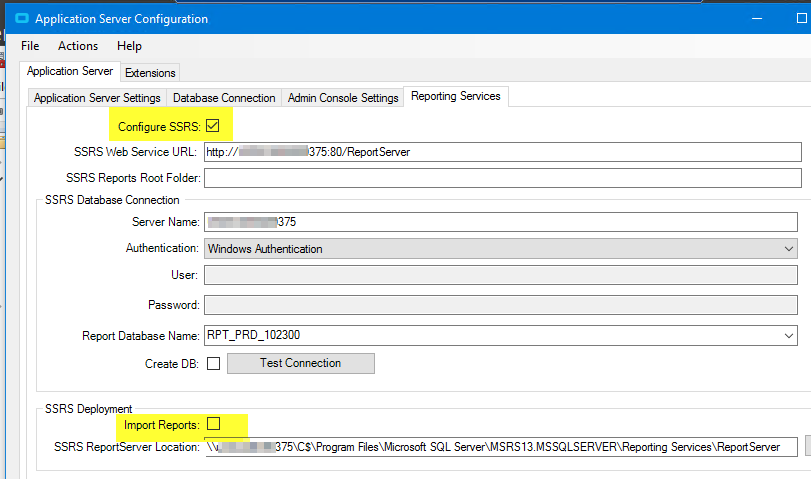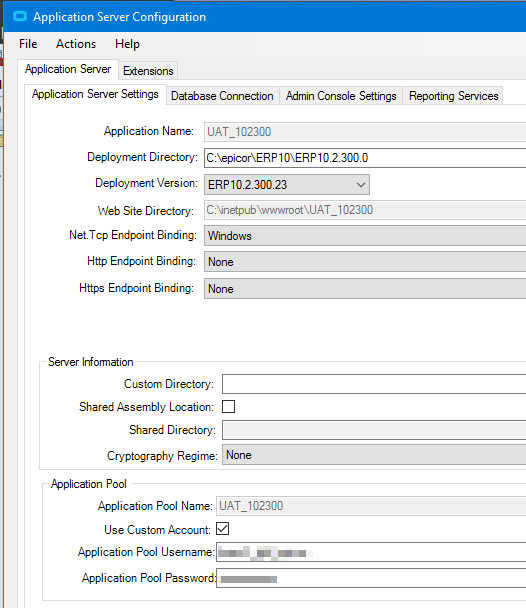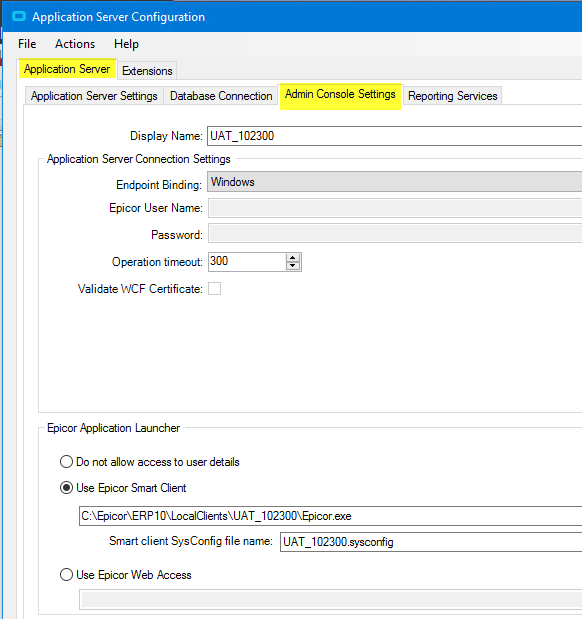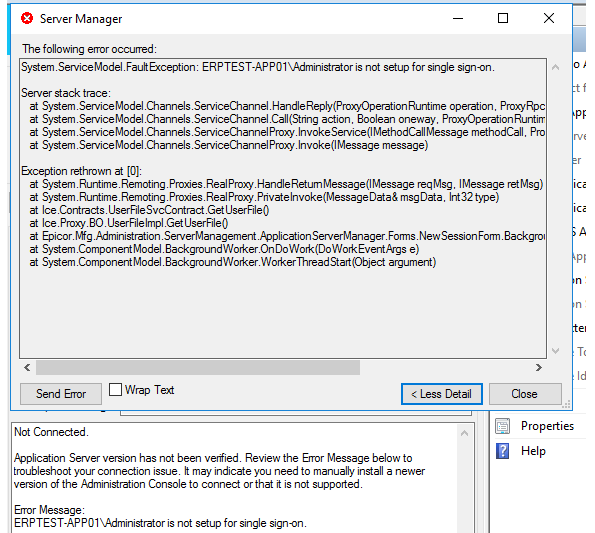@ckrusen I haven’t tried it yet. I will try it. If succeed without SSRS what does this mean?
If deployment succeeds without SSRS enabled in the deployment, then it is something in the SSRS configuration of EAC, or on the SQL server.
We don’t encrypt our DB’s so I’m not sure what the “integrity of encrypted data” means in your error.
@ckrusen we don’t encrypt our DB too. Is there anything I can deselect from deployment page to avoid encryption?
Have you first tried to deploy with “Configure SSRS” selected, but without Importing Reports?
Does the “Test Connection” button succeed?
What type of authentication is selected?
We use “Windows Authentication”, so we don’t have to have anything in the user and password fields. If you use another, you may need to fill them in.
We use the exactly same configuration like you mentioned on above.
At first I have tried without “Importing Reports” and I got the same error message like before.
Then I tried without “Configure SSRS” and it installed the application server but not connecting. I shows invalid username or password. I don’t know which password it is. Any idea? Both cases “Test Connection was successful”.
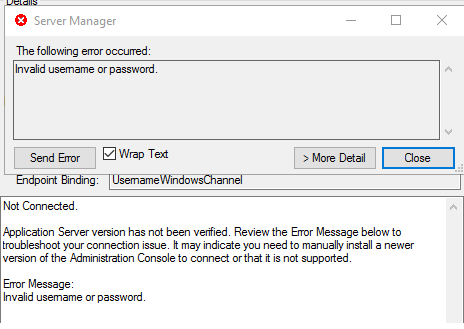
“User Windows Channel” binding is not the same as “Windows”
Here’s the settings on our 10.2.300 Configuration
edit
Here are the other tabs.
Obviously yours will be very different, if using different bindings.
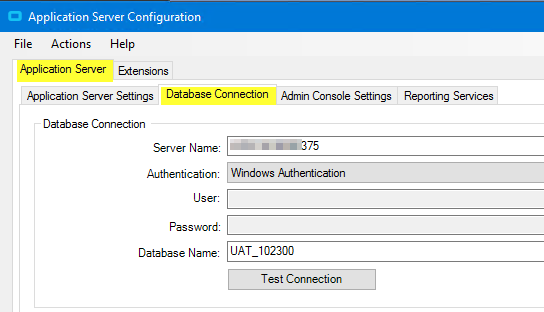
The Epicor Launcher section is very optional. I suggest disabling it during your testing.
Eoicor Launcher was disabled. I think the invalid password issue was the manager password. After retrying it does not show any password issue but still server is not connecting. It shows below error.
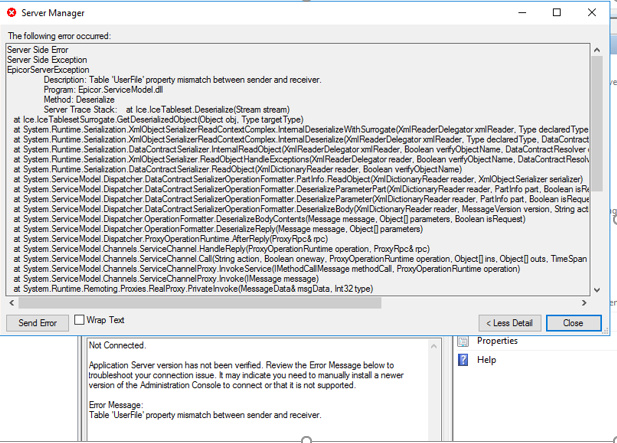
Our Application server settings are like this.
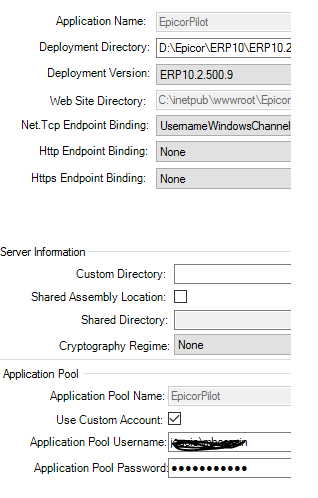
So this is to the Pilot DB. Have you copied your production DB to Pilot, to make sure it has all the same users and settings?
Yes, we did.
You have it set to UsernameWindowsChannel. Are you using SSO? If so change that to Windows.
Looks like you are logged in with a local admin account. Login with a domain account that has ERP access and is setup for SSO.
We always login to the server using local admin and use “UsernameWindowsChannel” for Enpoint Binding. We did not had any issue. Even we did update on the same server before from 10.20.200.27 to 10.2.400.13 without any issue.
Do you use SSO login or username/password.
we use username/password
You won’t want your endpoint binding to be Windows then. I thought you used SSO. Set it back to UsernameWindowsChannel.
Have you completely removed the app instance from the server (EAC, IIS, Files) and tried starting over? As long as you have a database backup there shouldn’t be any reason you can’t fully remove the app and redeploy. Make sure if you have any custom DLLs or adds to the config file you save those. That’s what I would do next.
In addition to what @chaddb just said, try deploying a new App & DB in 10.2.500, to make sure everything works bwteen the App Server and SQL server.
Then restore a backup of your 10.2.400 Production DB, over the DB in that new 10.2.500 you just made. Next, try updating the DB and doing all the other things required of an update.
Our update from 10.1.400 to 10.2.300 was done that way. But ours did include a server move too.
Yes, I have fully reoved the application server from EAC, IIT and manually deleted the application server folders. Then trying to de
@ckrusen will try it. From Apps server to SQL server everything verified perfectly when I do the test.
@ckrusen has been a Epicor admin longer than I have and may disagree with me. But I would just deploy the base app to start with. Make sure that deploys and then add the SSRS. I would also dump the IIS App Pool and create a new one during the deployment.