Does anyone know of a service I would need to start to bring back printing for Epicor? After restarting the server this weekend then verifying Epicor was back online I learned today the print service is not running/working.
Epicor Task Agent. If you don’t have it set to auto start you need to manually start it. That’s what runs your task agents. If they are not running your reports and other tasks don’t run. Your service name be slightly different depending on your version of Epicor.
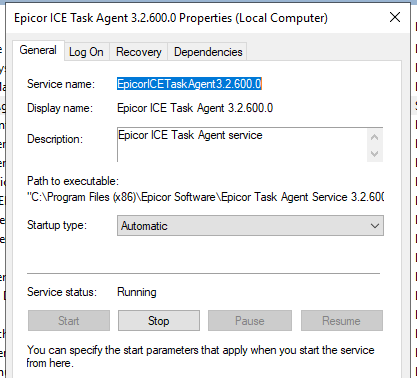
Yes they are set to automatic. I just restarted them figured they might be stuck?
There are two of them. The second one will not restart or stop. It appears to be glitched saying “stopping” in services.msc
You’ll need to find the .exe in task manager and kill it be able to start again
From a command prompt you can run:
taskkill /f /pid [PID]
This will force stop it and then you can restart it.
It did eventually stop. I was able to start the service and now everything is working!
Sounds like Windows just had a little hiccup after the reboot.
 Windows…
Windows…
In Chad’s screenshot above, also be sure to check the ‘Recovery’ tab and change them all to ‘restart the service’. This well help to try to restart if it has an issue automatically.
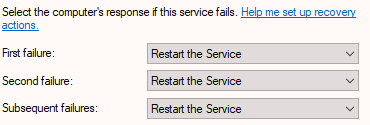
This can be a timing issue as well. When restarting the server, it’s possible that the Task Agent can try to start before the App Server is available. This would manifest as the Task Agent not working pretty much every time you restart. If your Task Agent is on a different server than your app server, restarting them in the correct order should resolve this. If your Task Agent is on the same server as your App Server you can set the Task Agent Service to Automatic (Delayed Start) and that generally resolves the timing problem for you on server restarts.