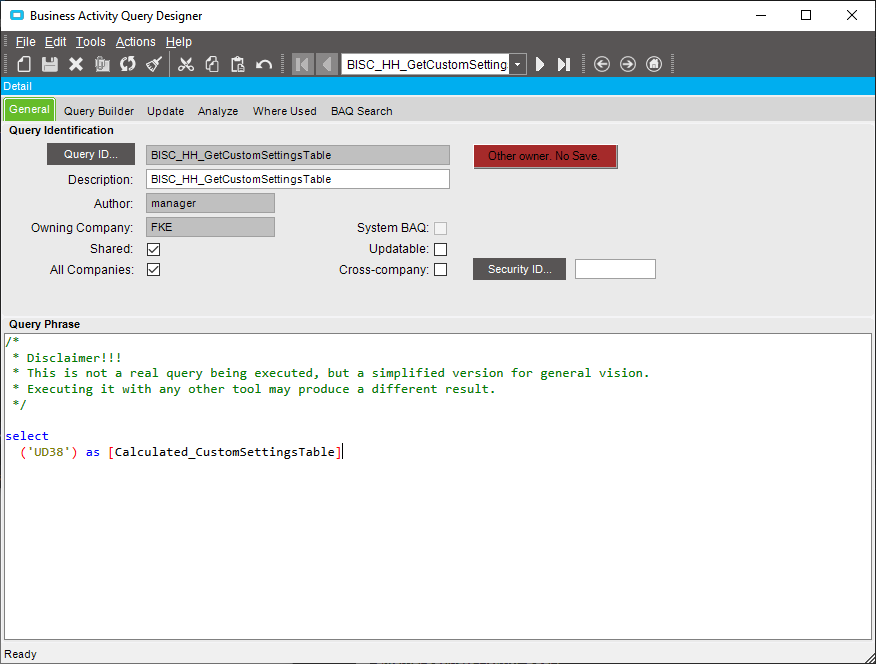[ FYI ] I asked Epicor if EKW can persist settings after a factory reset. I know you can login and select your UD Table and it will pull it. But I wanted the user to get the settings upon first-ever login on a brand new Handheld.
Apparently Biscit thought about it and they have it built in. I just haven’t found any “official docs” besides a KB Article, somewhere tucked away. (this includes checking biscits downloads)
If someone can find an official doc let me know. I’m curious, I couldn’t find an official doc and not even a .cab.
Here is how you setup 2 BAQs that the EKW app will run upon login:
- BISC_HH_GetCustomSettingsTable
- BISC_HH_GetEmptyTables
https://epiccare.epicor.com/epiccare?id=epiccare_kb_article&sys_id=34aa85d9dbca1858a587ef070596192c
Seems to work great for us, wanted to share