A user got the following message and cannot get in the Epicor.
Epicor is offline
Attempting reconnect to the server
What cause this issue? Internet connectivity?
Thanks.
A user got the following message and cannot get in the Epicor.
Epicor is offline
Attempting reconnect to the server
What cause this issue? Internet connectivity?
Thanks.
Is it isolated to one user? If so, their windows account could be locked out/ password expired.
Typically a problem with Active Directory / Windows User / Internet / Network / Firewall / Password Expired… If user changes Password he/she must restart.
Also if they changed Password - Windows might still remember the old Password, which you can clear in
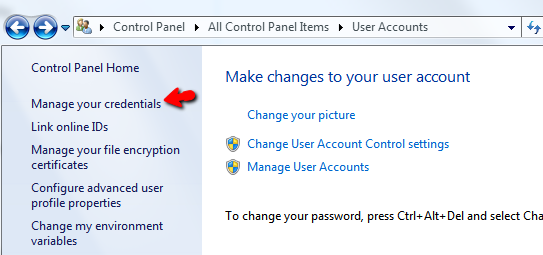
The Easiest test if you go to Start -> RUN can they access \\YOUREPICORServer\
only one user. he still can log in his machine using her windows Account
We rebooted his computer already. But still have this issue.
He has internet connectivity because we tested using a browser.
Can he ping the epicor App Server?
need to get app server IP?
I had those issues when I wasn’t properly Joined to a DOMAIN or I was joined to Domain A but VPNing into Domain B… So I needed to add the credentials to Windows Password Vault with the full FQDN.
I think it is a VPN not networking problem. How to add the credentials to Windows Password Vault with the full FQDN? Thanks.
Get this all the time when users don’t change their password. Log in in the morning password change suggestion “you have 1 day left”, midway through the day the password expires Epicor stops working.
I checked the account in Epicor. The password is not expired.
No he meant you have to check “Active Directory”  Alright I think we provided sufficient responses to assist you in resolving this… Read back up and down, you should solve it without a problem
Alright I think we provided sufficient responses to assist you in resolving this… Read back up and down, you should solve it without a problem 
If you have an available IT / help desk resource please reach out to them to check the user’s AD account/local account.
we are using AD account
Have the user in question close all open applications (especially outlook)
Have them press the Ctrl + Alt + Del keys
Select “Change a password”
Change the password
press the Ctrl + Alt + Del Again
Log out
Log back in
Launch Epicor
I’m getting this but only for our Pilot environment.
It is definitely not a password expired issue. Several accounts can’t get in and were not scheduled for changing their password.
The Production Environment all fine.
We are seeing the same on-prem. We have been updating certs to make sure EKW is working and some people can connect but others can’t using the .NET Client. Browser works fine though.