Anyone here besides me usually using FileZilla to download large releases?
Does your FTP work? patches.epicor.com
Anyone here besides me usually using FileZilla to download large releases?
Does your FTP work? patches.epicor.com
No, it’s been down since this weekend. Makes me wonder if they have discontinued that service.
You can still download via the website…
Yuck ![]()
I’ve put in a support case to see what’s what.
Hopefully they’re moving it to CDN like the docstar downloads that are much more speedy. There is a previous post somewhere, or maybe that was a PM @hkeric.wci 
Here’s the response I got:
You can download the patches and guide from the below link, by selecting the version you are looking for :
Sign In
Tell them FileZilla supports faster downloads, resume and makes it faster to download items, you can also automate downloads with powershell. I’ll put in a ticket too.
You can use PowerShell to download from EpicWeb too, just sayin’ ![]()
$credential = Get-Credential
$src = "https://patches.epicor.com/Epicor%20ERP/10.2.700/Epicor10_ReleaseNotes_102700.pdf"
$dest = "ReleaseNotes102700.pdf"
Invoke-RestMethod -Uri $src -OutFile $dest -Credential $credential
Mark you are awesome, hahahaha
@Doug.C whats your ticket number, so I can reference it.
Support said it works for everyone but me or you  lol
lol
I would say it probably works internally and we’re the only two that have reported otherwise externally.
So you are telling me, me telling support that exact same thing – once again proves their inability to comprehend?
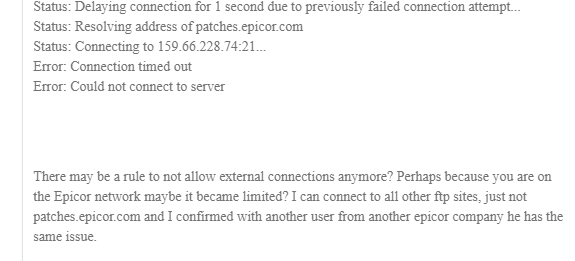
Sometimes I wonder if im sending messages to aliens on Mars.
The reply I got is again It works on my machine so I asked for VPN Access. 
CS0002486432 is my case #.
I’m being told other users can access it, but that ftp is out of the realm of the Epicor Application support team (which I agree with). Are we the only two?
Which brings up a question … how does one ask for support on Epicor website issues?
I can confirm that it used to work for me (after Haso kindly pointed out it existed), but no longer works.
patches.epicor.com still exists but it appears they shutdown external access via FTP but left HTTPS. Epicor may use FTP internally to move files there. My guess it that FTP is yet another authentication protocol they would have to support while they already have one that works for https (SharePoint). I think FTP is falling out of favor when you can have CDNs server users faster than a single machine somewhere in the world. We even see browser companies removing ftp://. ![]()
That is fine… but I haven’t seen a email from Epicor to their LOYAL Customers saying… Hey we noticed you have been using this for a decade… We are stopping support of this… here is your alternative.
I just want an official answer from them. Until then I am going to ask for it to work as it did for-ever. Until some official personal says “We did indeed discontinue this”.
They spam us with marketing garbage daily… but never share their Roadmap.
They seem to forget that their decisions affect Customers. Even the Kinetic thing, their ROADMAP is still a “secret” to the real future of WinForms. Sounds like Customers are an Enemy and not a Partner.
That’s not unreasonable. I agree. Power users have used that site since Vantage days. Not sure it was ever advertised but some of us did indeed use it.
I’m also wondering if this was a response to several threads about EpicWeb being slow? Including, but not limited to, this one:
EpicWeb is the slowest website in the world - Off Topic - Epicor User Help Forum (epiusers.help)
Yep exactly that Mark - you can see my image on that post showing simultaneous downloads from the docStar CDN site, and patches.epicor.com.
Support were bugging me massively on that saying that it must be my connection speed…arrrggghhh!!
One of the things that you get for free with an M365 SharePoint tenant/document library is CDN. You choose what you want distributed over the CDN and improve the performance of the downloads. But you must turn it on…