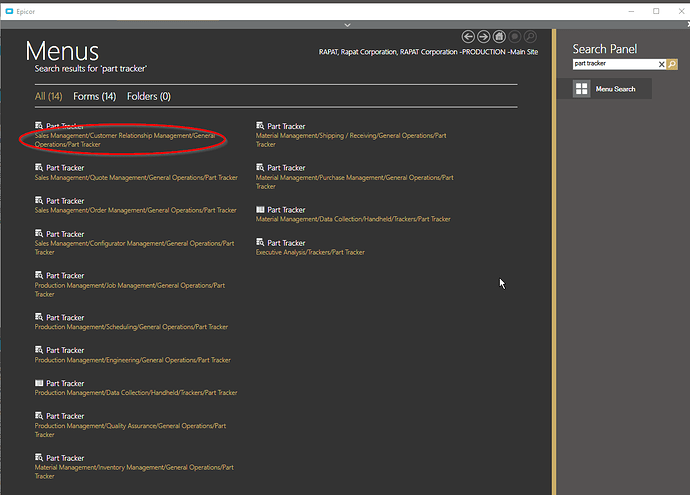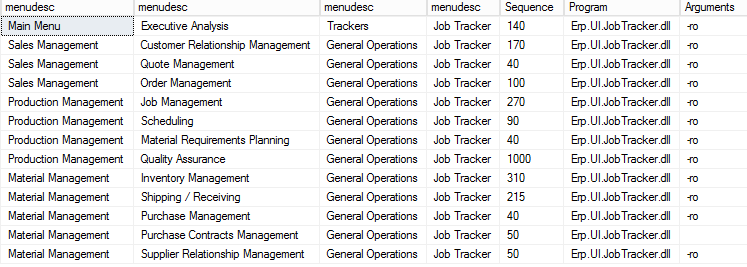Anyone know how I can search for a particular program and would get path where it all reside? I tried the search, but that doesn’t get me anything. We don’t have global search. When applying customization, would be nice to know where a particular program reside so that this can be apply through menu maintenance.
Do you just mean where the screens/forms are so you know which ones to apply a customization do? If you do a menu search, it’s right there.
I usually run the following type of query, it shows the “menu tree”. When you run this for Job Tracker, it shows, for example, Sales Management, Quote Management, General Operations, Job Tracker. It has a “limitation” in that it’s designed for menus that follow the normal Epicor menu structure (I don’t do left joins, so if you have something hanging on the main Sales Management menu, it won’t catch it.) Also, it does show you menu items that you may not be licensed for - these are on the menu file but you can’t get to them anyway. Other than that, it’s a real quick way to quickly whip through menu maintenance. The “order by” puts in in order so you pretty much go top down.
Hope that helps.
Kevin Simon
select m4.menudesc, m3.menudesc, m2.menudesc, m1.menudesc, m1.Sequence, m1.Program, m1.Arguments
from ice.menu m1, ice.menu m2, ice.menu m3, ice.menu m4
where m1.ParentMenuID = m2.MenuID and m2.ParentMenuID = m3.MenuID and m3.ParentMenuID = m4.MenuID
and m1.program = 'Erp.UI.JobTracker.dll'
order by m4.Sequence, m3.Sequence, m2.Sequence, m1.Sequence
Thanks. I always use the classic view and when I search, I get nothing. However, using the modern shell view, I am able to get the path. Least this will get what I need.
Thanks. This is helpful and would be good as a BAQ.