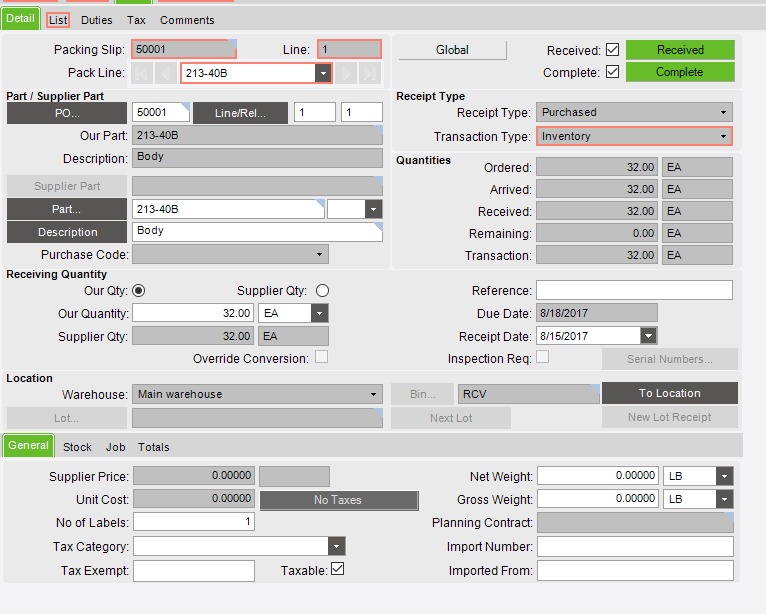I need an easy solution to insert rows into an external table.For example, on the PO form under lines, I would like to have a button. When this button is pressed I want it to grab the PO number, the part number, the desciption, quantity received, number of labels. and have it insert those values into an external table. I have attached a screen shot of the lines page I will be grabbing the values from. I am still learning the in and outs of Epicor so more detail in the solution would be greatly appreciated.
Thank you!
Use the External BAQ Updatable capability, to write to the External Data Source.
I am still new to the External BAQs how do I create one to insert values. I have looked at the designer and just seems foreign to me. Also how do I add it to the PO form? Does external BAQs let you grab the values from the form and insert them into the external table?
You have to write the custom code to write to SQL in the Updatable BAQ. There’s no built in / easy way you have to write the code / inserts while pulling the data from Epicor.
As an alternative you can use Service Connect if you own it, have the button trigger an SC workflow to do your inserts.
Do you write the custom code inside the External Business Activity Query Designer while creating the BAQ? Or do you write the custom code inside the Receipt form where the BAQ will be attached?
You would write the code on the Update method of the BAQ but it all depends on exactly what you are trying to do. If its just an insert then you can do an updatable BAQ which selects the data you want to insert, then in the Update Code you can take the results and insert it into the external DB.
Ok now it is starting to make sense. I will start putting it together and let you know the results or if I run into any more problems on the way.
Thank you for taking the time to explain this!!
Could provide sample code?