When user try to open Epicor Application. The attached error is coming.
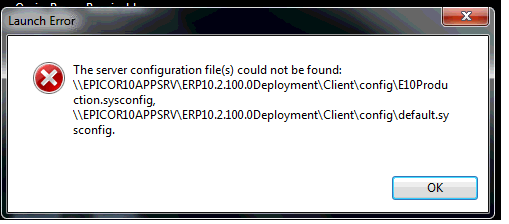
When user try to open Epicor Application. The attached error is coming.
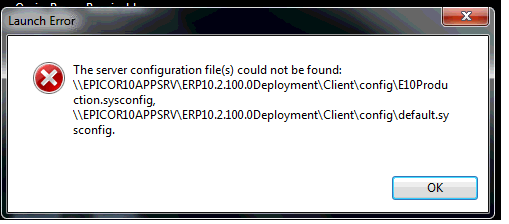
Make sure the user has access to the shared folder shown in the error message.
Brett
We have provide the full access of shared folder.
I would check if that user has access to the folder and can see the files mentioned to make sure they do indeed have access. Also is this something that was working and is not now?
We have some machines that are not domain connected and get that error if we don’t setup credentials in the credential cache.
Brett
Is ERP10.2.100Deployment a share or actually a folder on the root of server \\EPICOR10APPSRV ?
Make sure there are no typos in the sysconfig file name in that location and on the client shortcut. Had a similar problem where there was a space in there by mistake.
Try to re-install the Epicor client using “Run as administrator”
Already installed 2-3 times.
Not to sound too basic but are you sure they have a good network connection. I get that when remote and my VPN drops.
I ran into a similar issue and it end up being DNS related. To resolve I had to replace the host-name with the ip of the app server in the client sysconfig file.
Is your user working remote? Our remote users sometimes get this and it is a DNS issue in that case as @Norelco2 mentions
I see in the screenshot you used IP address from a users PC can you get into that config location using the server name?
I see this error if I don’t select remember my password when you click on the client shortcut. Open “Manage Network Passwords” and delete the password for EPICOR10APPSRV. Then restart the PC and try opening the client from shortcut again. Enter the domain username and password and don’t forget to select “Remember Password”
I used to get this error a lot, maybe your cause is different but solution above works for me every time.