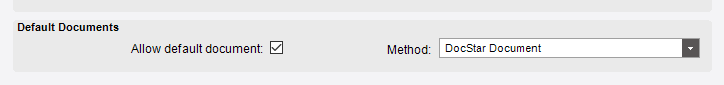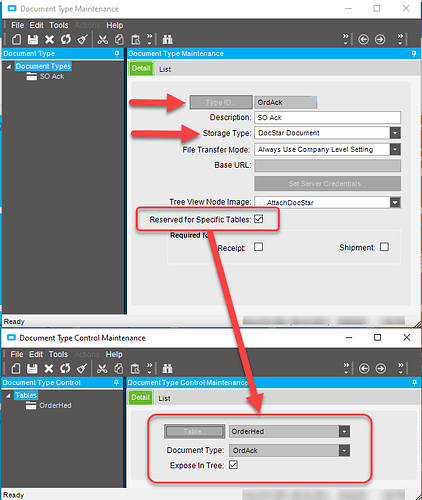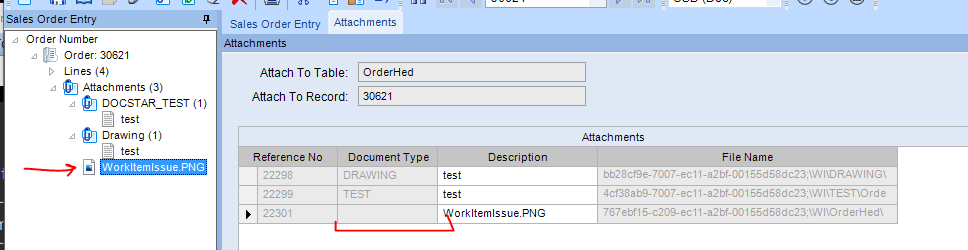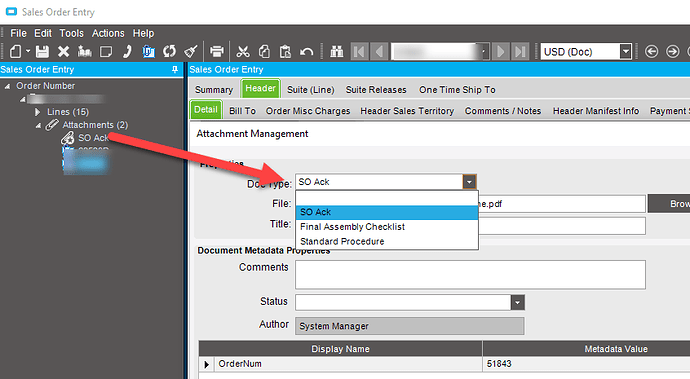Hello everyone,
I am working on implementing Epicor attachment integration with DocStar, and everything is going well so far, but I have found an issue when attaching documents to order, jobs, parts, etc.
When an attachment is added to an Epicor screen using the attachments button in the toolbar at the top of any screen, you choose the document type and that determines what the file is categorized under. Doing it this way also ensures that documents end up in the correct place in DocStar.
If you simply drag a file into the left pane of any Epicor screen the document is attached without a document type and instead gets thrown into DocStar under the first ContentType in the list. This is a big issue for us since the first ContentType in our list happens to be our workflow.
Has anyone encountered this or come up with a solution to get around it?
Let me know what you think, thanks!
Ensure that you have the Default Documents set correctly in Company Maintenance – Attachments.
Check your Document Type Maintenance and Document Type Control settings
I have gone in and checked these settings, and my default behavior is already set to DocStar Document. I have not enabled “Reserved for Specific Tables”, or set the “Document Type Controls” up yet, mostly because I did not know about them until just now…but will configuring these change the behavior of dragging a document in to the left pane?
The main issue I am seeing is that dragging a document into the left pane of an order doesn’t prompt you for a document type, it just puts it in with no document type or anything. In the example below, I just dragged a random PNG into the left pane, and it just went in without any prompts or anything.
Yes, if you drag and drop into the Attachments area, you will not be prompted for the document type. If you drag and drop with your cursor directly over the DOCTSTAR_TEST node, you will be prompted for the type.
1 Like