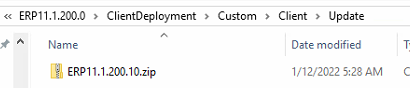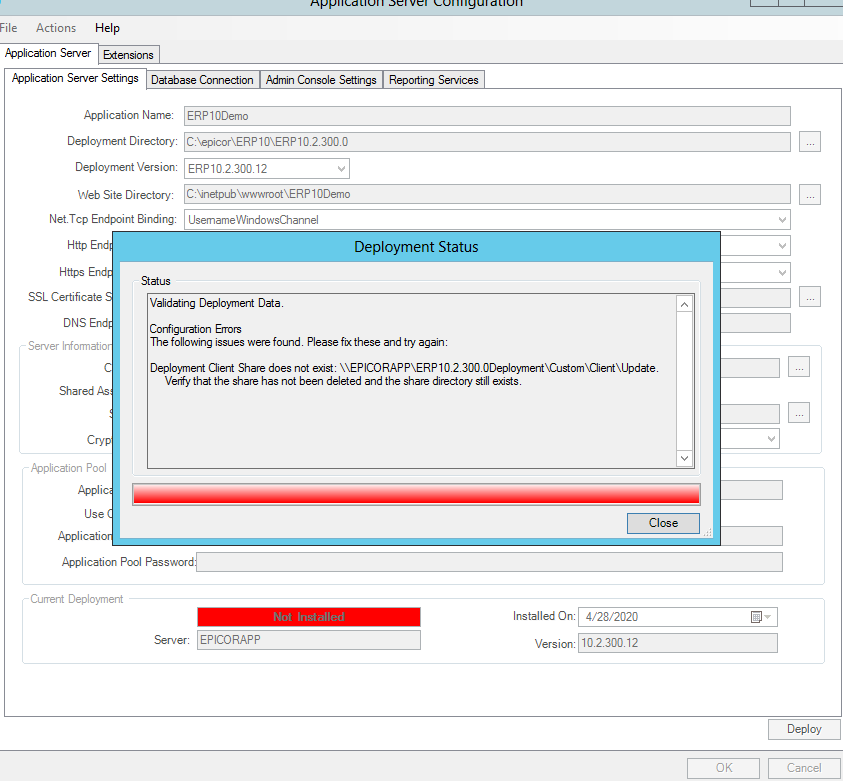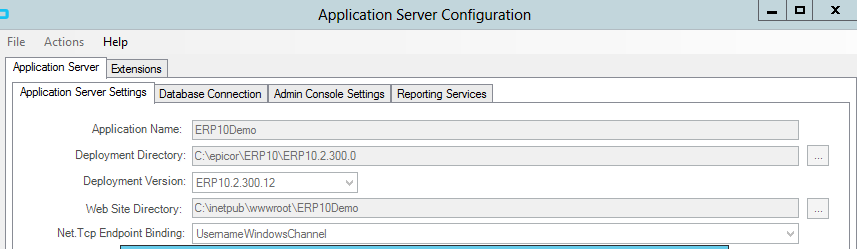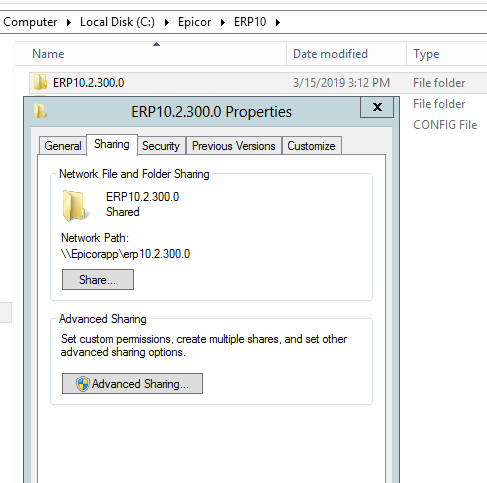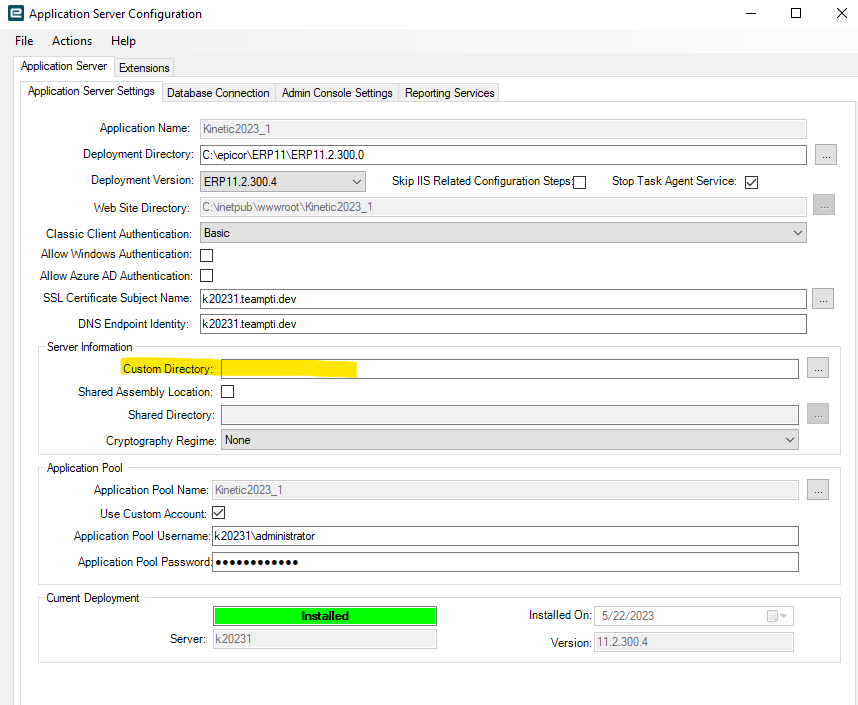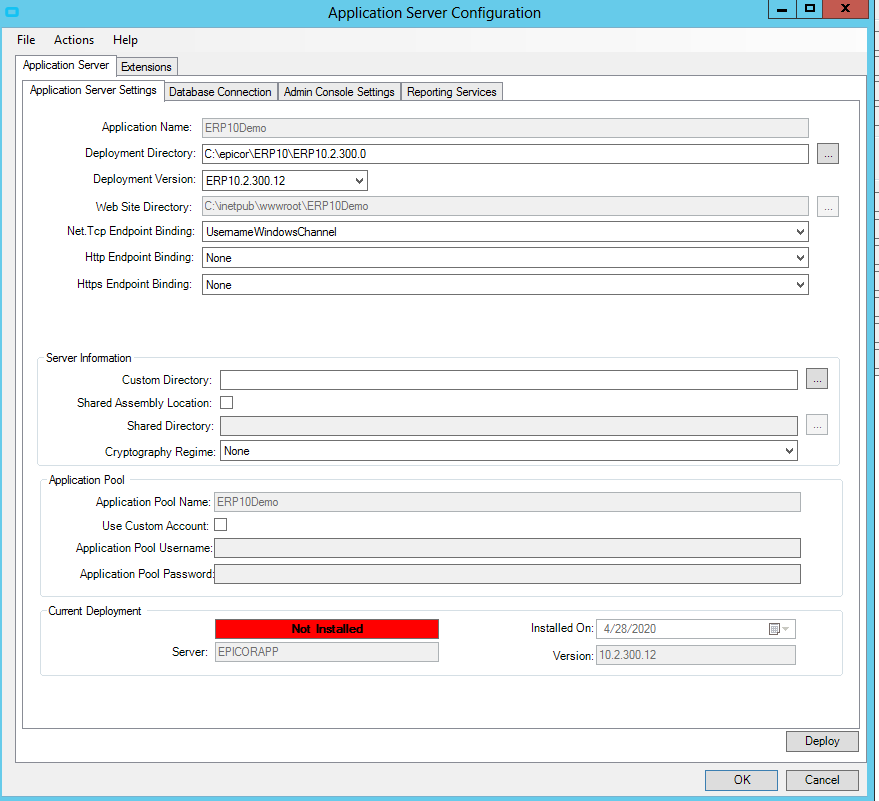While deploying the below error getting in the Epicor admin console. Anyone has an idea or solution it will be useful.,
This path needs to exist as its first part (before Update) is created during installation and the Update folder is created during patch (in your case .12) installation. I would just go make sure the shared folder exists, all the subfolders exist, and that its security settings allow access to everyone.
Hi @SueLowden @surendrapal @sk.patchai @Olga @MikeGross @Chris_Conn @SueLowden @Hari_Dutt ,
getting below error. any idea .
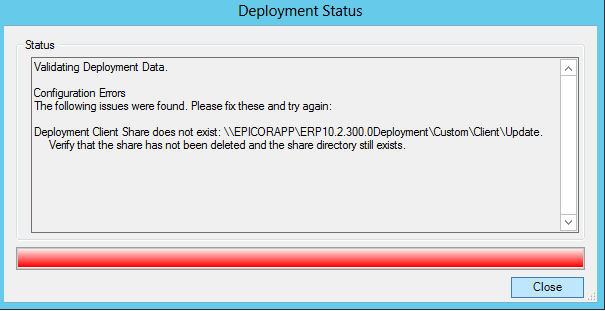
Does that share exist?
Does the share it references exist? Doug C - Jinx you owe me a coke haha
Looks like you’re installing in C:\Epicor but telling it the deployment is in EPICORAPP. Sorry, ERP10.2.300. Are you missing the Epicor path or is the Share pointing to the right place?
ya shared in the same place only. how can I check Epicor path is missing?
Can you show what your appServer settings are? Especially for the Custom folder? The error message is covering it. (I’ll refrain from commenting on the problems that come with custom DLLs for now. ![]() )
)
Hmm. And if you open the share (from where you are deploying), can you browse to the Custom/Client/Update folder?
Moved this to the new post you added and away from the 3-year old closed post.
From your error screen it looks like the word Deployment is part of the shared folder name.
\EPICORAPP*ERP10.2.300Deployment*
in advance sharing give correct share name
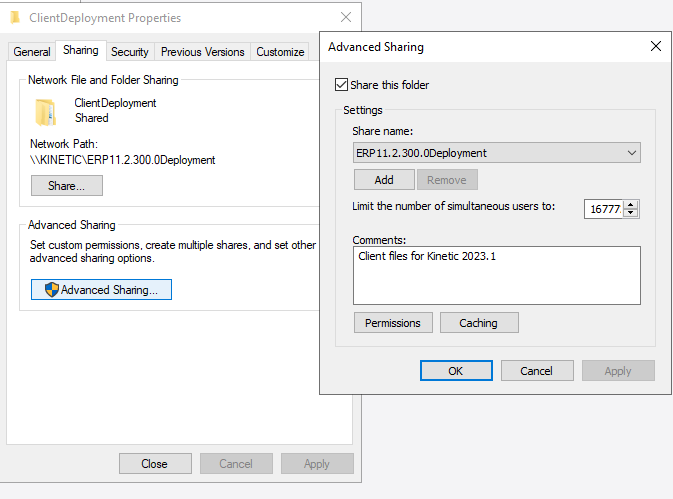
Below is the share and folder structure it is looking for. Your share is up a level.
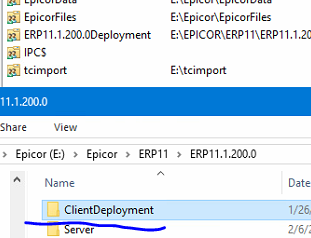
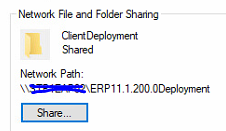
@Mark_Wonsil it is not a custom dll, but they are getting the .x update from this folder.