We have a user whose Epicor (progress) client crashed and he had to restart it (which happens a lot) but this time upon re-start when he tries to run a report and print preview it, it never comes up and the system monitor shows that the task ran but on the “reports” tab in system monitor it shows “system error has occurred”. No-one else is having any issue. Anyone else know what I can check to fix it? I’ve uninstalled/reinstalled the client and that didn’t work, tried system restore, that didn’t work. Any idea on what else I can try? It seem to have something to do with the Crystal Reports runtime I think.
I would highlight the row in system monitor for the report and then click on the ‘detail’ tab in sysmonitor to get a better description of the error that may point you in the direction of the issue. Could also check server logs on the appserver to see if they can give you any additional info. You mention crystal runtime, did you recently update it or change anything related to it? Could be you have the wrong version installed or the install has become corrupt, at which point you would need to uninstall/reinstall it.
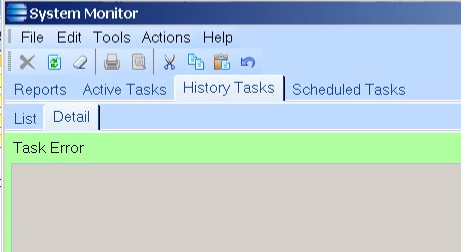
The report task shows “complete” in the system monitor as it normally does. It’s just on the “reports” tab in system monitor that it shows “a system error occurred”. There is now way to get any error detail on that tab. Nothing related
to the crystal runtimes have changed. The only thing was the client crashed, he re-started it, and since then, he can no longer print preview reports anymore.
Best Regards,
Mike Abell
Information Technology Manager
![]()
Flexial Corporation****A Hyspan Company
1483 Gould Drive, Cookeville, TN 38506, USA
Phone: +1 931 432 8408
Cell: +1 615 418 3055
Fax: +1 931 432 1889
Mail:
mabell@flexial.com
Website:
http://www.flexial.com
Just a long shot here, but what is the state of the report folder for that user? That folder should be under the EpicorData Folder on the app server. The reason I ask is I’m wondering if there is some bad XML file that is causing the issue.
It may be a coincidence, but by any chance did their windows account password expire preventing them from access to the reports folder?
Is there any information in the event logs on either the users computer or the app server?
Hi Simon,
I thought kinda the same thing so I deleted everything out of his reports folder but it didn’t solve it. Thing is, he can goto another PC and log into Epicor, run reports and they print preview just fine. It’s definitely tied to some
issue on his PC. I’ve un-installed/re-installed the client. Un-installed/re-installed the Crystal Reports run-time. Still doesn’t work. My gut tells me it has something to do with printers but I can’t figure it out.
Best Regards,
Mike Abell
Information Technology Manager
![]()
Flexial Corporation****A Hyspan Company
1483 Gould Drive, Cookeville, TN 38506, USA
Phone: +1 931 432 8408
Cell: +1 615 418 3055
Fax: +1 931 432 1889
Mail:
mabell@flexial.com
Website:
http://www.flexial.com
Have you tried deleting the client cache folder entirely? That doesn’t clear with uninstall reinstall of Epicor. Are you able to go to the reports tab and do a print preview of something recently printed? Can they generate a report with the generate button but not preview it then? just a few more questions to help narrow in what might be happening.
Have you checked if this is a permissions issue to where the report file is being stored? What is the full error message?
I logged into the computer as a different user and the reports previewed correctly so I ended up deleting the user profile and re-creating it and now it works again. Something must have become corrupted in the user profile that affected
it. Thanks everyone for the help!
Best Regards,
Mike Abell
Information Technology Manager
![]()
Flexial Corporation****A Hyspan Company
1483 Gould Drive, Cookeville, TN 38506, USA
Phone: +1 931 432 8408
Cell: +1 615 418 3055
Fax: +1 931 432 1889
Mail:
mabell@flexial.com
Website:
http://www.flexial.com
Mike,
Can your findings as a solution please. Curious, I’m wondering if the crystal runtime writes something to the temp folder in the profile.
Cheers