Hi -
I just was working with our new Epicor Pilot upgrade trying to deploy my dashboards and any dashboards with reports attached would not deploy because of invalid Crystal Runtime installed on my computer. Found the new downloads for the new Crystal Runtime that will work with Epicor 2024.1.5. The issue is that the new Crystal Runtime will not work with the Epicor 2023.2.11. You cannot have both installations install on the same computer at the same time. So that means the Sunday of the LIVE upgrade to Epicor 2024.1.5 that I have to run around and install the new Crystal Runtime on all stations that day before anyone comes into the plant so they can print their reports. We are heavily Crystal and I guess this is the price we pay unless someone else has a good work around. Please let me know.
Thanks!
I see. Thank you for letting me know this. We still have some old time reports hanging out there on menus.
It is any Crystal Reports that you currently have on your Epicor database that will be affected.
I feel like the same thing happened going 9.05 to 10?
It did, I vividly remember doing that lol
Yes I do remember doing that also. Don’t remember how we handled the testing back then but I am sure we will figure something out. Will just be a bit tricky.
I remember what we did - put the new version of crystal on one server or workstation, and have people go there to do their testing ![]()
So what version of Crystal Runtime did you end up installing?
I forgot about this annoying issue with Crystal Reports. We always quickly made a VM or secondary computer to run the alternate version of CR runtime. As a VM they could RDP into it otherwise users had to walk over to the test computer.
I finally remembered what it was. I just can’t seem to find that specific page. I will keep looking, but I cannot see it.

I installed the 64 bit, that did not work. Then the 32 bit, and that did not work. We are printing these to PDF like we always have. What am I missing here?
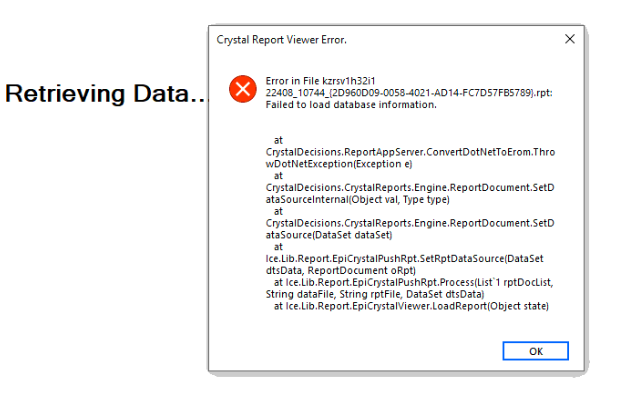
Also getting this when trying to print preview.
We had same error. Reinstalled the runtimes, this time using admin privileges and that seemed to fix it for us.
Finding out that our printing is all screwed up in our Pilot database. If we print preview a Crystal Report we can print it just fine from the Preview. If we print using the Client Printer connection then we get random reports that are not the report we are trying to print. We tried to print Receipt Verification Form for PO 115669 and got the Receipt Verification form for PO 100059. Any other PO’s we try to print this form for we get PO 100059 whenever we try to use the Client Printer. Same thing happens for our Pack IDs. We get Pack ID #4 each time instead of the correct one. This only happens when we try to print with the Client Printer. Very strange.
The runtime reinstall as an admin fixed print preview for us (and printing from there is ok). But we still can’t print using client printer directly, we receive a ‘database logon failure’.
I opened a support case, they gave me a quick reply:
“This issue is related to Problem PRB0282002, the fix will be included in the next 2024.1 patch (2024.1.8) Tuesday, July 9–Wednesday, July 10, 2024 for your Pilot environment.
The workaround is to print preview first, and then print from the preview.”
Thank you Ron. I was getting the same errors. Nice to know there is a fix before the go live.
Jill
| RBergen Ron Bergen
June 25 |
- | - |
The runtime reinstall as an admin fixed print preview for us (and printing from there is ok). But we still can’t print using client printer directly, we receive a ‘database logon failure’.
I opened a support case, they gave me a quick reply:
“This issue is related to Problem PRB0282002, the fix will be included in the next 2024.1 patch (2024.1.8) Tuesday, July 9–Wednesday, July 10, 2024 for your Pilot environment.
The workaround is to print preview first, and then print from the preview.”
Jill, what we found is happening here is that you have the Crystal development tools on your machine and the print that is actually happening (PO100059) is the datasource you have in your datasource location of the .rpt file on your local machine.
As other people have said, Epicor says it is fixed in 2024.1.8

