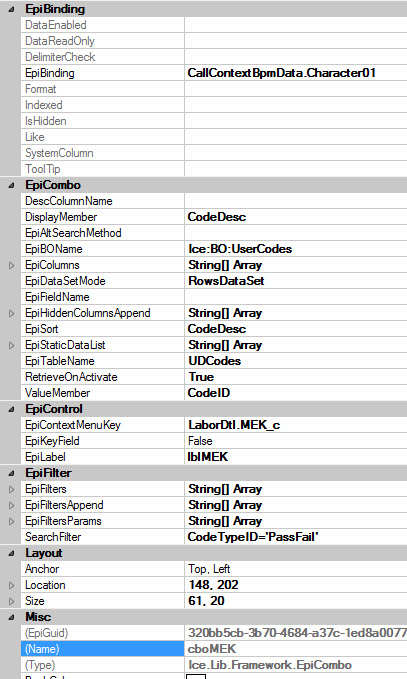I have an EpiCombo box , that has an EpiBinding to: CallContextBpmData.Character01
The properties look like this:
I have a form event on Load, that calls a BAQ and loads the data for the BPM fields into a data set. I then go through each row in the dataset and assign it to the Call ContextBpmData view. The ones that are bound to a EpiNumericEditor work just fine. But the ones bound to a EpiCombo do not (ie. cboMEK below). I can put in a message and I know that data is being assigned. The problem is the data value does not display in the combo box as the selected value when the form loads. If I am assigning this data, how can I get the epicombo to display the selected value?
Here is a snippet of the code:
private void RefreshQualityFields()
{
//get the current labordtl record using the labordtlsearch
edvBpmData = (EpiDataView)oTrans.EpiDataViews["CallContextBpmData"];
//execute the baq to get required quality checks at the line
ds = GetBAQDataSetQualityCheck(laborHedSeq.ToString(), laborDtlSeq.ToString());
foreach(DataRow dr in ds.Tables[0].Rows)
{
switch(dr["UD100A_StepType_c"].ToString())
{
case "MIL":
numMIL01.Visible = true;
numMIL02.Visible = true;
numMIL03.Visible = true;
numMIL04.Visible = true;
numMIL05.Visible = true;
//update the CallContextBpmData fields
edvBpmData.dataView[edvBpmData.Row].BeginEdit();
edvBpmData.dataView[edvBpmData.Row]["Number10"] = dr["LaborDtl_MIL01_c"];
edvBpmData.dataView[edvBpmData.Row]["Number11"] = dr["LaborDtl_MIL02_c"];
edvBpmData.dataView[edvBpmData.Row]["Number12"] = dr["LaborDtl_MIL03_c"];
edvBpmData.dataView[edvBpmData.Row]["Number13"] = dr["LaborDtl_MIL04_c"];
edvBpmData.dataView[edvBpmData.Row]["Number14"] = dr["LaborDtl_MIL05_c"];
edvBpmData.dataView[edvBpmData.Row].EndEdit();
break;
case "MEK":
cboMEK.Visible = true;
//update the CallContextBpmData fields
edvBpmData.dataView[edvBpmData.Row].BeginEdit();
edvBpmData.dataView[edvBpmData.Row]["Character01"] = dr["LaborDtl_MEK_c"];
edvBpmData.dataView[edvBpmData.Row].EndEdit();
break;
default:
break;
}
}
}