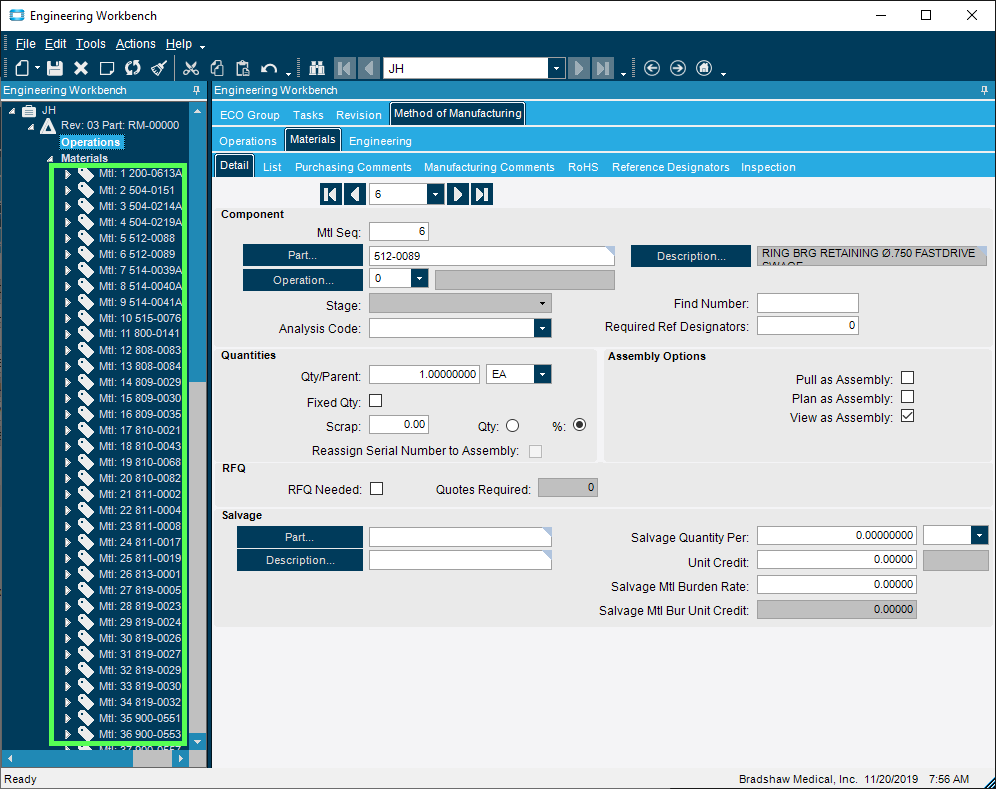I have had a few people come up to me in the recent past saying that Engineering Workbench is slow. Now I don’t really use Epicor, I administer it on the back-end and do random customizations when needed. So I had one of the users show me what is going on, and I decided to take a screenshot to assist with my lack of knowledge on this part of the system:
As you can see, this specific part has a lot of materials (47 in total, I believe). Now, if I go and do anything to any material (or op, if it had any), it takes forever. Lets pretend this part had 7 ops associated with it: I go and change the op for any of the materials from op 10 to op 20 and hit TAB, and then I wait. And I wait. And, after about 30-35 seconds, it finally updates and refreshes.
Now, if I go to a part that only has 2 materials, it is next to instantaneous. This tells me that the wait is due to the Materials (more specifically, the number of materials).
We have no customization’s that run this menu, so that isn’t the cause of any delay.
Where else could I look to see what is causing the delay? Or is this just a side-effect of having so many materials? While being able to blame the issue on the number of materials would be an easy way for me to close this internal trouble ticket, I’d rather not go back to my users and say that (as it sounds like it is just an easy way out). However, if that is the case, so-be-it, short of re-engineering our parts, there isn’t much that can be done.
Thoughts?