Hello everyone,
Add Serial Number button not enabled in Job Receipt to Inventory.
Why would this happen? Have any of you been able to solve this case?
thanks in advance.
Hello everyone,
Add Serial Number button not enabled in Job Receipt to Inventory.
Why would this happen? Have any of you been able to solve this case?
thanks in advance.
We don’t do it there; we create them in “Serial Number Assignment.” Then we “Select” it in the screen you show (not create).
I don’t have a clue if there are other ways. (Time and Expense entry perhaps?)
Is it possible to add serials in “Serial Number Assignment.”?
When I test it, the same state appears. How do you add it here?
Are you sure that part is serial tracked? Serial number settings exist on Part master & site(s).
The other thing I wonder is about the “add a range” thing. You can’t always do that. Obviously with alphanumeric it is not allowed and you have to add them all one by one. I don’t know what you have here @pilio.lee but it seems like there are suffixes going on.
“Track Serial Numbers” is already checked.
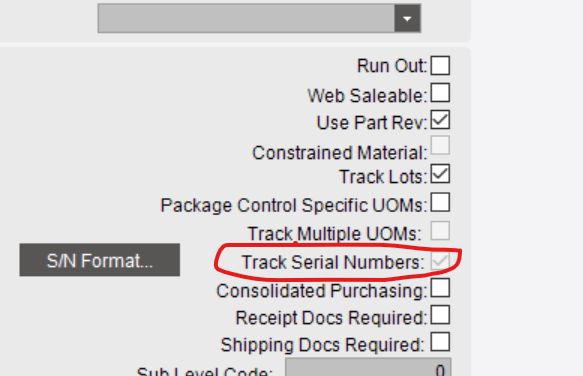
We only use “add a range” in special cases. This is a virtual job for part conversion.
I should explain in more detail, but it’s not a common problem.
Thank you for your interest and help.
and your site settings - near to minimum on hand