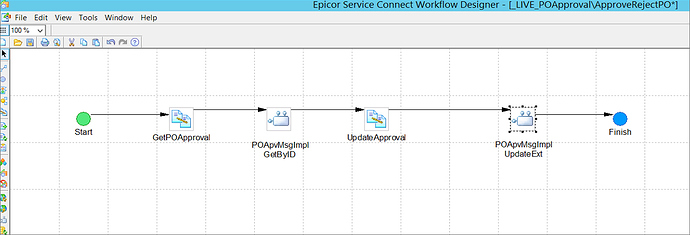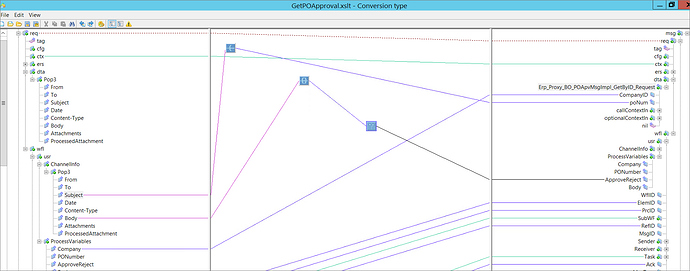I have seen several Epicor demos where a PO up for approval was emailed to a designated person (BPM - this part is easy) but the part I don’t get is when that the approver replied to this email with Approved and anote and with this response Epicor was able to approve the PO and the approver did not eve have to open Epicor. Could anyone assist in how this is done?
I believe that this is done with Service Connect, which monitors the email and then processes based on the reply.
Design workflow in Service connect.
I have heard a lot of bad and ugly about service connect. Is there any way this could be done with a BPM and code?
Service Connect is fine as long as you know and follow its extremely arcane rules.
I don’t believe there’s any way Epicor can know about emails without using it, though I’m sure there are wizards who can prove me wrong on that! You can, though, use a very simple SC workflow for this and put the complexity in a BPM that’s triggered by SC.
I was sent the package that is used in those Epicor demos because it kept bothering our management that they’d seen it and our installation wasn’t able to do the same thing, but we never got as far as implementing it. If you’re not interesting in using Service Connect then it won’t work for you, otherwise I’m sure Epicor would do the same for you.
And if you’re not already using Service Connect, Epicor announced a partnership with JitterBit which serves a similar purpose… ![]()
Mark W.
would you rate that as a wash since its also a paid service or maybe better or more intuitive?
Jitterbit is much better than service connect. Jitterbit has out of box connections for other systems too.
IMHO
This would be the perfect use case for their web framework. I’m not sure how you put in a request to this effect though.
In a past life, I worked in EDI integration. JitterBit has been around for a very long time where FTP was the state of the art. It started as an Open Source project and I believe it still is:
But, you know, paying bills etc.
https://www.itbusinessedge.com/cm/blogs/lawson/jitterbit-moves-away-from-open-source-roots/?cs=48076
We have a BPM in place where when a PO is approved by the buyer and it’s over the buyer’s limit, it emails the approval person that there is a po that needs approval. then as soon as the po is approved by the approval person, an email is sent out to the buyer that the po has been approved. is this the one you were looking for?
I have it this far. I’d just like the buyer to be able to reply Approved or Not Approved to the email and the email goes back into the system and takes action accordingly
A number of ways you can do it. It all depends on what the input is for the approval. If you want to approved based on an email, then you need something that will read the email and decide if approved or not approved and that generally is the challenge. Service Connect can read the body of the email and what I have implemented for customers and what is shown in the demos, is looking for the word “Approved” or any variation of that. Then we approve the PO and actually attach the email to the PO. Works well.
What you are describing is exactly what I am looking for. Would you have any examples you could share?
Sounds interesting. Is it using the .Net References or REST to integrate with Epicor?
Pretty sure only REST. I believe it’s a Java application IIRC and even with .Net Core available, I don’t think Epicor’s code is. (Someday, maybe…)
Sorry for the late reply. Using a BPM to send out the email to the approver with the PO number in the Subject line. The approver needs to reply with approved as the first word in the body of the email. If anything else it is rejected.
The email reply is monitored by Service Connect, it gets the PO from the subject line, looks up the PO, and then gets approved or something else from the body and then updates the PO approval appropriately. The big issue is the logon for the approval needs to be the approver.
Having a better PO approval process, I.e enabling multiple approver and email approval and ack out of the box would be a nice feature. I admit it’s great having the flexibility to roll your own, but for the shops that are a bit smaller this sort of functionality would be a real nice to have, in particular when other cheaper products in the market have it already. Call me an advocate for doing more with less, not the inverse.
That being said. I think I’m a bit late to the party, everything has already been said, apart from creating a windows service to monitor mailbox and connect to Epicor with REST.
On the point of approvals and buyers. That default buyer concept is a bit wacky. If you have multiple authorized users on a buyer you can set them all to be a default. If you have the same authorized user on a different buyer, there is nothing to prompt you if you click on default and it was a default authorized user on another buyer. It’s these minor things that frustrate from time time. Agreed, once you set it all up you will rarely change it, I guess.
I have also observed that you need to have at least on of the Authorized users on any buyer to for that particlar login to use the Buyers workbench, not to mention if you were going down the route of using a group buyer with mutliple authorized users, the buyers workbench only shows the BuyerId, not the entered person for the PO. The only way it seems to resolve this is to use the Grid replace with BAQ process that @Jose_Gomez has outlined elsewhere as the the entered user is not appear to be in the dataset for the PO in the Buyers workbench.
Ooops did I just hijack this thread:thinking:
Good points, many customers have implemented different approval processes using BPMs that are tailored to their own worlflow process, still using the flags in Epicor that are already there. There was a lab at Insights doing exactly this called “Extreme BPM for Authorization Workflows”.
Hmm I’ll have to look that one up. I did one on E9 at my last job for multi level approvers, but it didn’t have email approve, it just sent the PO link so they could open the PO and review before approval.