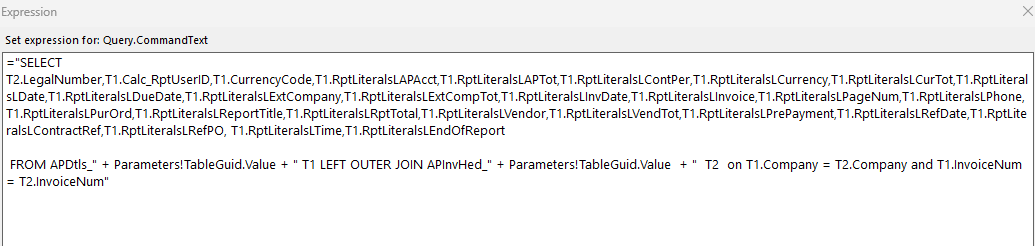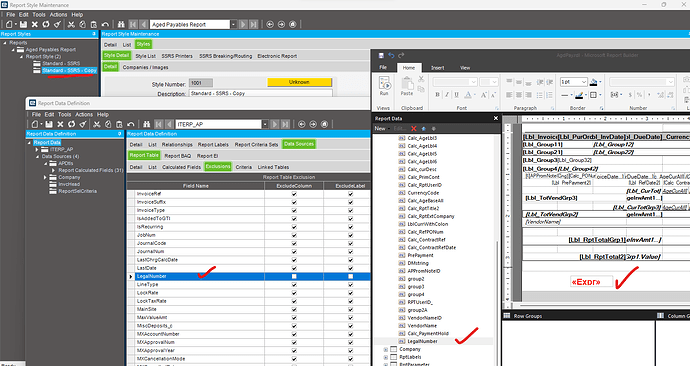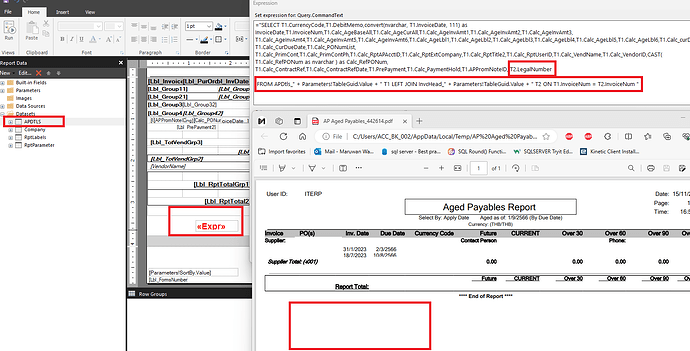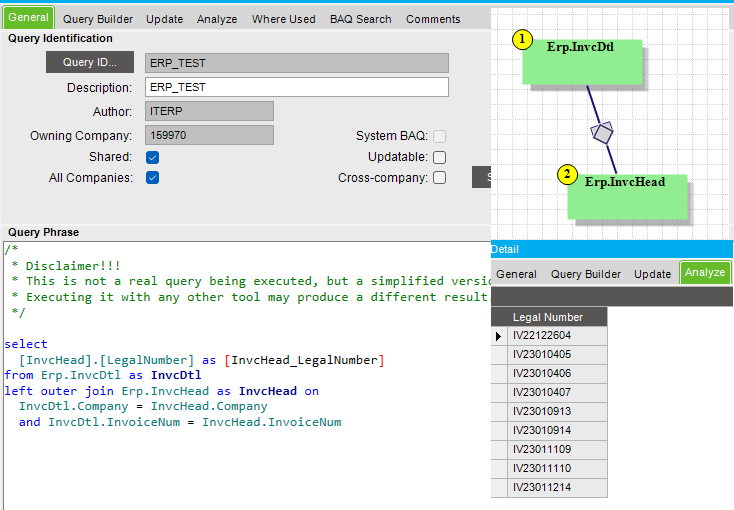Epicor version 11.2.400
Something is wrong, please correct me.
We’re using the Epicor cloud system and I’ve been asked to add a column to an SSRS report. I’m going to add a field LegerNumber form AgedPayablesReport Error
Program Ice.Services.Lib.RunTask when executing task 442600 raised an unexpected exception with the following message: RunTask:
Ice.Core.SsrsReporting.SsrsCaller.SsrsException: The SSRS server returned the status code 500 (InternalServerError) with the following error text:
An error has occurred during report processing. —> Microsoft.ReportingServices.ReportProcessing.ProcessingAbortedException: An error has occurred during report processing. —> Microsoft.ReportingServices.ReportProcessing.ReportProcessingException: Query execution failed for dataset ‘RptLabels’. —> System.Data.SqlClient.SqlException: Invalid column name ‘RptLiteralsLAPAcct’.
Invalid column name ‘RptLiteralsLAPTot’.
Invalid column name ‘RptLiteralsLContPer’.
Invalid column name ‘RptLiteralsLCurrency’.
Invalid column name ‘RptLiteralsLCurTot’.
Invalid column name ‘RptLiteralsLDate’.
Invalid column name ‘RptLiteralsLDueDate’.
Invalid column name ‘RptLiteralsLExtCompany’.
Invalid column name ‘RptLiteralsLExtCompTot’.
Invalid column name ‘RptLiteralsLInvDate’.
Invalid column name ‘RptLiteralsLInvoice’.
Invalid column name ‘RptLiteralsLPageNum’.
Invalid column name ‘RptLiteralsLPhone’.
Invalid column name ‘RptLiteralsLPurOrd’.
Invalid column name ‘RptLiteralsLReportTitle’.
Invalid column name ‘RptLiteralsLRptTotal’.
Invalid column name ‘RptLiteralsLVendor’.
Invalid column name ‘RptLiteralsLVendTot’.
Invalid column name ‘RptLiteralsLPrePayment’.
Invalid column name ‘RptLiteralsLRefDate’.
Invalid column name ‘RptLiteralsLContractRef’.
Invalid column name ‘RptLiteralsLRefPO’.
Invalid column name ‘RptLiteralsLTime’.
Invalid column name ‘RptLiteralsLEndOfReport’.