Does anyone have any documentation on the advanced math expression possibilities?
I am trying to cast somethign to a decimal with a given precision and scale… I have no clue how to do that and I can’t find documentation.
Does anyone have any documentation on the advanced math expression possibilities?
I am trying to cast somethign to a decimal with a given precision and scale… I have no clue how to do that and I can’t find documentation.
I looked in all of my WFs and only used math. In the ecm help there are some details, but the View example opens and then recloses in my browser.
Looks like form what I can find, the ECM Advanced Format task and various fields that support the format clause, all use the .Net formatting codes. The entire thing is specified here Overview: How to format numbers, dates, enums, and other types in .NET | Microsoft Learn.
Check the Advanced Format task for a bit of an example in ECM terms.
Looks like you need to use the {0:D2} format expression where 2 is the number of decimals.
I’m trying to press them for any sort of documentation.
I find it hard to believe that there isn’t some further documentation on all that.
@utaylor Let us know if you get anywhere with the documentation. I would be interested in it as well!
I will surely let everyone know!
So, this is what I got from Epicor (@Beth @gpayne @MikeGross ):
We use this .net Compute function, so we support any “expression string” supported by this function should work.
DataTable.Compute(String, String) Method (System.Data) | Microsoft Learn
@klincecum … can you help me understand what that means?
Sure, but it’s new to me, so it might be a bit ![]()
Expression is a calculated field, filter is a where clause.
Do I get a prize?
Yeah I think I got it, cause everything in the DataColumn.Expression link is what I see briefly mentioned in the ECM documentation:
Notice the circled expressions in the first photo: IN, IIF, Convert, AND, etc.
In the later pictures look at those same things on the microsoft learn documenation.
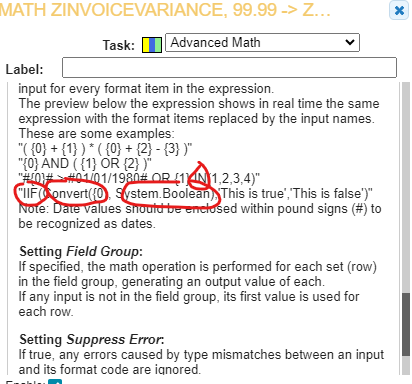
Idk, I don’t think I did a good job asking the question, but thanks for giving your answer.
I guess what I am asking is that the person from Epicor is pretty much saying any of these fly in the advanced math task, right? @klincecum
Thanks for showing me something new on that object. I can use it.
That’s what I got out of it as well.
after reading these links, I agree with you. I’m a bit confused but I read it as the first link for Compute function specifies that the expression must be an aggregate function, but where the first argument (expression) is actually defined by the second link (DataColumn.Expression).
I’m guessing that ECM takes care of the aggregate function side and we just need to focus on the string expression.
I don’t think so, but I’ve not looked deep at working with the math AND multi-valued fields at the same time… that’s the only way I’d think you could do it.
For sure.
I just started reading on some of this. What I’m trying to do is to copy an invoice that was processed back to a network drive. Everything I have found is for importing or “filing” an invoice in ECM. There is nothing automated to export to a network drive. Now I’m wondering if we could do it with Automation Studio… ![]()