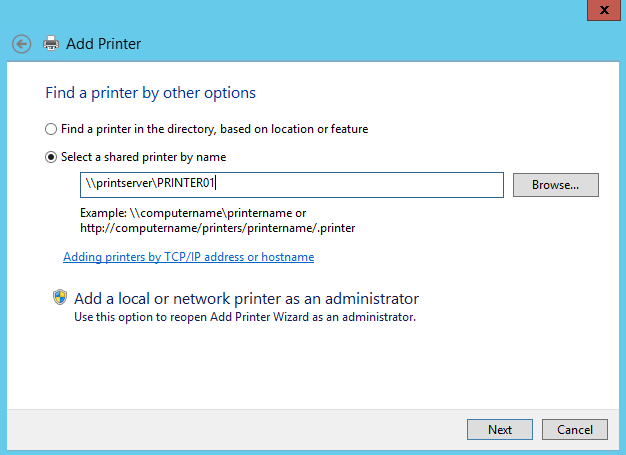We applied the 10.1.600.38 update on this past weekend. Epicor is working for us but something happened to the printing on our Windows 2016 Server since applying the update.
Server Side printing was working as expected on version 10.1.600.9 but with this update, it no longer works. We have set our users that require it to Client Side Printing temporarily.
It’s like something got damaged in the print queues because when we try to add printers in Windows it does nothing. Print management opens on the server but is not happy.
I have restarted the print spooler on the server multiple times, rebooted the server multiple times but have run out of ideas. It’s like some part of the printing system got corrupted on the server somehow from the update. It worked great right up until we applied the update. No other types of updates or changes were applied around this time. We did apply the update to our DEV and UAT first for testing with no issues.
Any thoughts on what it might be or what we will need to do to resolve this ?
Thanks !!
 Did you make sure the “Let Windows manage my default printer” is turned OFF?
Did you make sure the “Let Windows manage my default printer” is turned OFF?