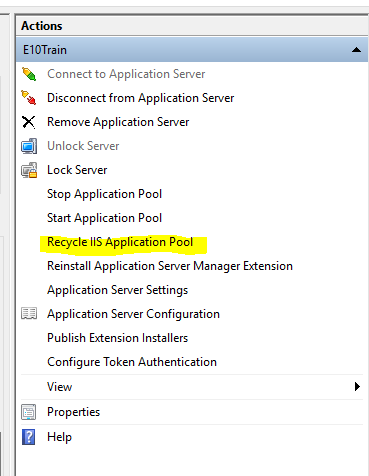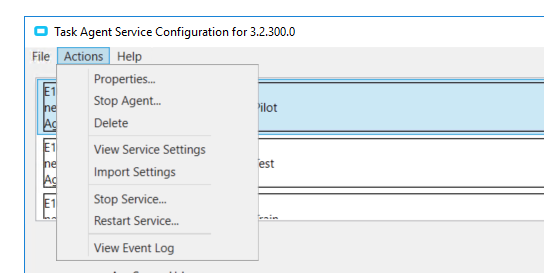Kimberley
February 22, 2019, 4:33pm
1
It is very rare that I have seen the print services stopping like they would in E9. In E9 I would restart specific App services to get it going again.
In E10 was is the proper way to restart printing if it locks up? I have just been clicking Recycle IIS Application Pool. Is this correct?
ckrusen
February 22, 2019, 4:36pm
2
I generally just have to stop and restart the task agent. Just the agent, not the service.
Kimberley
February 22, 2019, 4:39pm
3
Is this what you do? Click on agent you want to restart and then go to Actions > Restart Service
ckrusen
February 22, 2019, 4:40pm
4
Stop Agent , then after it’s stopped, Start Agent
(obviously select the specific agent first)
1 Like
ckrusen
February 22, 2019, 4:42pm
5
BTW - I have to do this when ever IT restarts the SQL server, but not the App server.
edit: Or restarts the App server before the SQL server
1 Like
Kimberley
February 22, 2019, 4:44pm
6
Yes, if we reboot one we always do both just out of habit.
I typically to the Stop and Start but it locked up on me one day and had to reboot the server. I figured it was a fluke but just wanted to make sure I didn’t do something out of sequence.
Thanks
ckrusen
February 22, 2019, 4:45pm
7
I do occasionally have to restart the service, but its rare.
Kimberley
February 22, 2019, 6:42pm
8
Yeah, we only had one issue since going live.