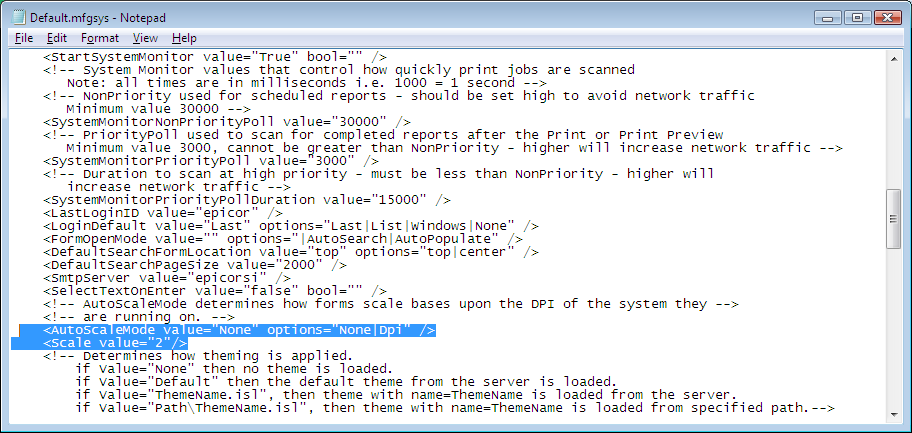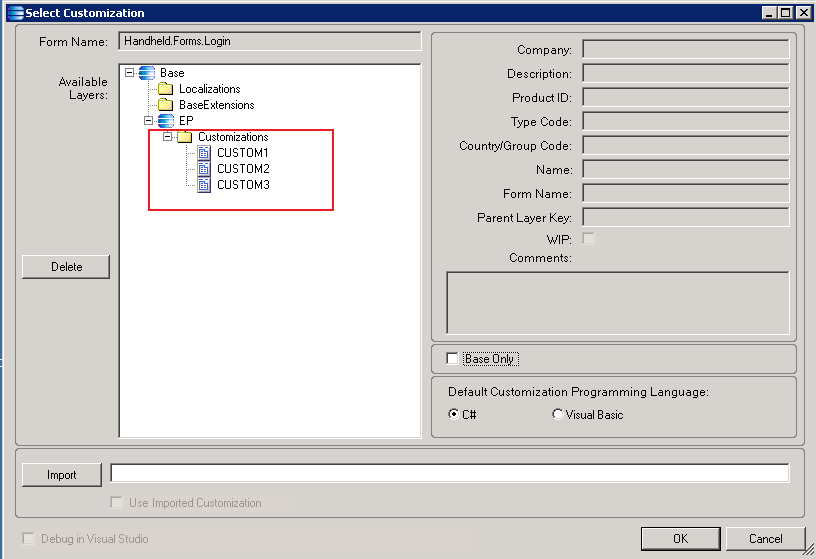I am able to scale the hand held programs to the windows mobile remote app resolution just fine, but the custom screens are not scaling. I modified an existing form by just moving 1 button and the scale of it is completely off. Moving the button up 1 pixel ends up moving it to the middle of the screen on the scaled settings. Does anyone have a solution to scaling custom HH screens?
Thanks Jaicker, that’s already set to 2. It’s scaling like it should be, but any custom controls that I make or even native controls I move around will not scale correctly.
[Hegele Icon] Dan Doan | IT Support / ERP Developer
Hegele Logistic, LLC
855 N. Wood Dale Rd, Suite A | Wood Dale, IL 60191 | United States
Tel (847) 690-0134 | Fax (630) 354-6840 | Mobile (630) 696-5154
Websitehttp://www.hegelelogistic.com/ | E-mailmailto:DDoan@HegeleLogistic.com | LinkedInhttp://www.linkedin.com/company/hegele-logistic-llc | Twitterhttp://twitter.com/hegelelogistic
Customizations and custom controls are not affected by auto scaling mode “Automatically”, you should adjust manually after you have selected the scale value, you can use distinct customization layers for each escale that are you use if you have two o more handhel with diferents screen sizes.
You must run mfgsys.exe with “-HHC” option to get into Handheld customization mode and this way you can make customization using the scale value that are you set
Thank you for the suggestion. I think I can find a way to a solution with that. The thing is, I do not have the SDK so I cannot make layers.
So I’ve got the all the controls scaled using location and size in C#. For some reason the buttons are not being controlled on initialization but everything else is. I tried assigning the location/size to an on_click and that works just fine but not on load.
Am I missing something?
private void setSize()
{
//Bottom buttons control size
btnSave.Location = new Point(4, 362);
btnSave.Size = new Size(152, 90);
btnClear.Location = new Point(160, 362);
btnClear.Size = new Size(152, 90);
btnCancel.Location = new Point(316, 362);
btnCancel.Size = new Size(152, 90);
btnHGrid.Location = new Point(3, 456);
btnHGrid.Size = new Size(466, 51);
}