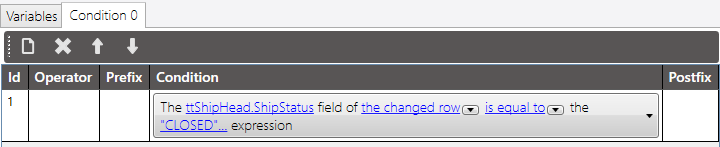Scenario: During the Customer Shipment Entry - Pack Out Process. Users want to receive a carton label upon selecting the action “Close”.
Issue: A “BT” file is not generated in the “Epicor3Data” directory
Steps:
-
Copy Report Data Definition of “PackSlip” and exclude all labels and columns that are not needed for the label and keep columns for the relationships.
-
Create a copy of the original report style for pack slip
-
Set Report Location and Output location for report style regarding label and Integration Service
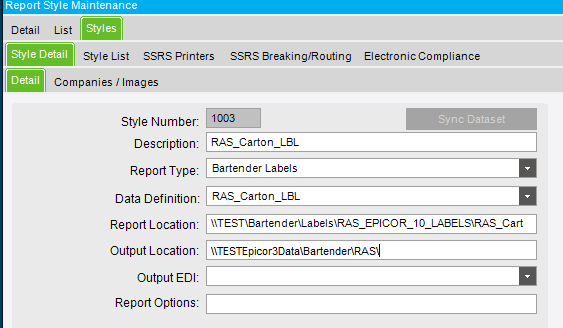
-
Create a standard data directive on “shiphead”
-
Condition is:
-
Auto Print is below:
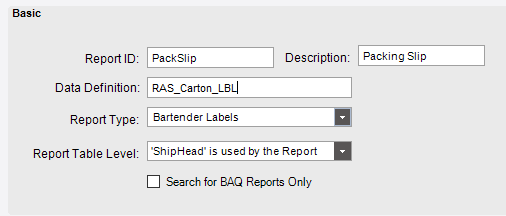
Trace Log:
</BpmCustomization>
<BpmCustomization Source="DB" BpMethodCode="Erp.ShipHead" Type="Standard Trigger" Duration="253">
<BpmDirective Type="1" ID="3e32cb20-8846-4237-81f6-4332172e0053" Name="RAS_Carton_LBL" VisibilityScope="0" Duration="253" />
</BpmCustomization>
</Op>