Is there a way to move equipment from one site to another? We do that occasionally. It would be nice to keep the maintenance history with that piece of equipment during the move.
JPS
Is there a way to move equipment from one site to another? We do that occasionally. It would be nice to keep the maintenance history with that piece of equipment during the move.
JPS
Hi Jeff,
Transfer Orders cover moving inventory between sites. It’s a full Order (Requesting Site), Ship (Shipping Site), Receive process (Requesting Site).
Regards
Matt
You can under Site Configuration. There is a Transfer Resources tab. I have never used it, so can’t speak to how it works.
as @jkane suggested, you use the Transfer Resources tab to move your resource from one site to another. It is probably one of the lesser used/known features, but i believe it works.
Hi Jeff,
Are you looking to just transfer inventory?
Transfer Orders just move INV QTY & Costs.
Hi @jkane
Not sure about Transfer Resources:
I’m not sure we are talking about the same thing. We do not assign resources to equipment. We assign resources to operations. We are physically moving this equipment from one site to another.
I believe if you assign a resource to a piece of equipment, the system stops you from assigning that same resource to another piece of equipment. If your resource is a person in the maintenance department, he/she can not be a resource on another piece of equipment. So we assign the resources to operations. Maybe this will help:
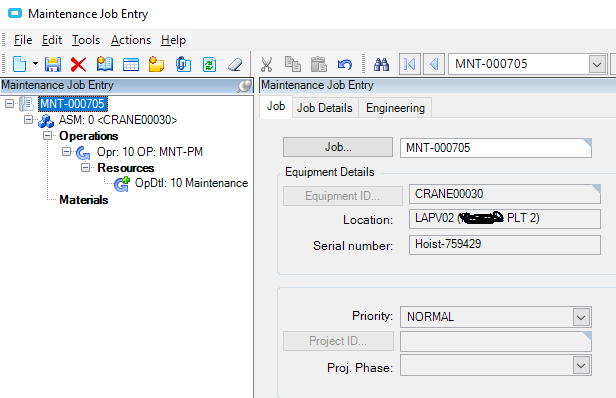
Jeff,
We created an updateable dashboard to change the site on our Equipment when we move machines and dies between sites. This is to bypass the fact that the Site dropdown is read-only in Equipment maintenance.
There are a few caveats to watch out for:
Hi Jeff,
Was your equipment attached to a Resource or Resource Group? I am struggling to move our equipment. The Plant/Site field is greyed out on the screen. There are no open jobs and no template job. We only use Equipment for maintenance jobs and not as resources on production jobs. Any pointers you can offer would be great.
Thanks!
Tracey,
No resources or resource groups on our equipment.
I created a customization on the Equipment Maintenance form to move equipment from one site to another. You open a piece of equipment in Equipment Maintenance, then you move to the new tab for the customization named ‘Relocate’. On there you hit a retrieve button that loads all of the open jobs and equipment plans. You press the button to close the open jobs. Then press a button to remove all of the equipment plans. Then you have to exit Equipment Maintenance. Switch sites. Reopen Equipment Maintenance and load the equipment again. Then on the Relocate tab, there is a place where you select the site to move the equipment. This is the code under the ‘Change Plant’ button:
EpiDataView edv = (EpiDataView)(oTrans.EpiDataViews["EquipView"]);
if (edv.HasRow)
{
string EquipID = edv.dataView[edv.Row]["EquipID"].ToString();
EquipAdapter eAdpt = new EquipAdapter(EquipForm);
eAdpt.BOConnect();
eAdpt.GetByID(EquipID);
if (eAdpt.EquipData.Equip.Rows.Count > 0)
{
string CurrentPlant = eAdpt.EquipData.Equip.Rows[0]["Plant"].ToString();
string NewPlant = plantComboC1.Value.ToString();
if (CurrentPlant != NewPlant)
{
eAdpt.EquipData.Equip.Rows[0]["Plant"] = NewPlant;
eAdpt.Update();
oTrans.GetByID(EquipID);
}
}
eAdpt.Dispose();
}
Why this remains grayed out on the form after removing the open jobs and equipment plans is beyond me. Probably because the equipment is site specific. But, an updatable dashboard or customization using the adapters will allow you to modify the site.
I don’t think it has anything to do with this but, we also setup a Transfer Definition in Site Configuration. That probably has to do with moving inventory/resources and not equipment.
If you would like more information, please let me know.
Thanks for sharing the code!