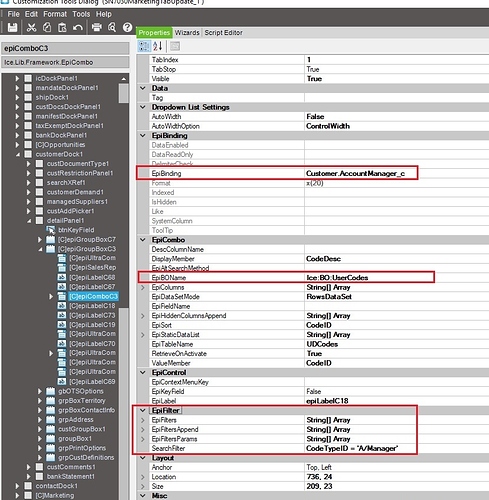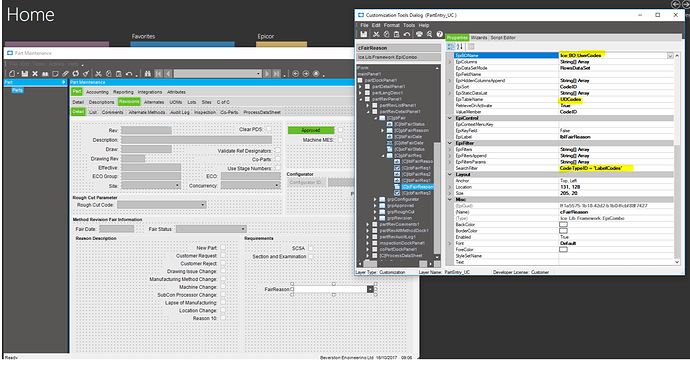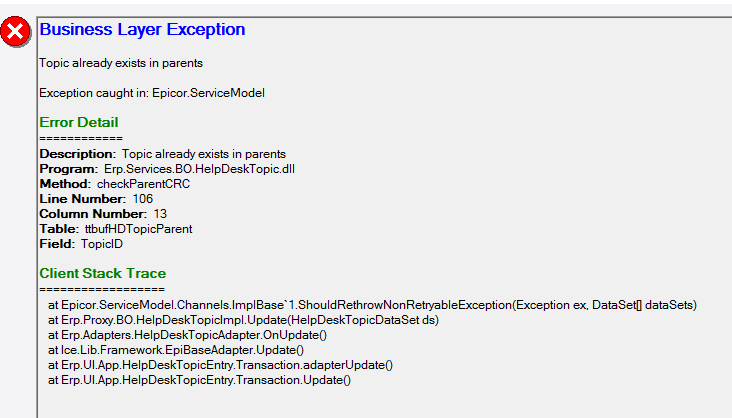Hi
I’ve inherited an Epicor from someone who wrote zero notes.
In our customer entry we have a customised combo box allowing the user to select an account manager, which itself is a UD field. (Customer_UD.AccountManager_c)
This is currently limited to 4 names and I have been asked to add another one.
Sounds simple…
In the customization tools dialog window
epiComboBoxC3
EpiCombo
Display member: Codedesc
EpiBOName: Ice:BO:UserCodes
EpiColumns: String[] Array
Epi data Set mode:RowsDataSet:
I’ve looked in row rules and script editor and the accountmanager_c field is not referenced at all.
I’ve looked in data directives and method directives and there are no BPMs on it.
I’ve looked at the UD table maintenance and the accountmanager_c is nvarchar x(20) which is even more confusing because when I run a SQL query the accountmanager_c returns a number of 2, 3, 4 or 5, not a name, and I cannot see where these numbers link to the account manager either!
(Not person/contact, salesrepcode, work force ID, employee, userID)
Other customised combo boxes on this same form allow me to simply add names to the List items under ‘Misc’ in the properties on t he customization tools dialog, example attached.
Why does the account manager combo box have an Epi Filter section (under Epi Control) with epifilters etc where as epiUltraComboBoxC15 has none of this, but does have more options under the Misc heading, such as the easily accessed ‘list Items’?
I’ve tried adding an ultra combo box and got the same options as C15, I can’t see how the data filter options even came up?
Any help very welcome!!!