Has anybody implemented or tested the new Dynamic Document functionality for MES? This would be to replace the paper traveler that the employees write on etc.
Looking for some feedback on how others are using and how it is working. They do not yet have any sort of demos that last I asked a few weeks back.
See if this demo video still works.
https://players.brightcove.net/2615230543001/S1sAWKOS_default/index.html?videoId=6309890104112
FAQ
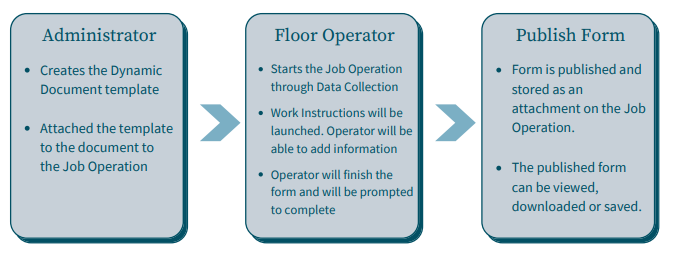
What is Dynamic Documents?
-
Dynamic Documents is a feature within Epicor Kinetic that helps you go paperless on the shop floor by giving customers the flexibility to expand upon the information provided to Plant Operators within Job Entry in Basic Data Collection.
-
This feature will supply a Word® Plug-in where a Word document is defined and converted into a PDF® and leveraged in a Kinetic platform, which will then allow the document type as an extension of instructions to the operator.
-
This document is associated with an operation and can be defined anywhere that the user defines the operation. For example, in Engineering Workbench and Job Entry.
-
This PDF document template will be created by the customer administrator, which can be saved and will be available when starting production or starting/ending setup; the operator will be able to enter data to acknowledge that an action was completed.
What is the typical use case for this feature?
The proposed use case for this feature would be in a manufacturing environment where a shop floor employee is building or packaging an item. The final document would be included with the completed product for sending to the customer and would reference the item and information of what is being delivered.
How does the licensing work? Is there a separate license for authoring a document vs filling in the document?
Dynamic Documents is purchased through a single license that also includes the Word Plugin, which is used by the administrator to create the document.
From an operational standpoint, can an operator partially complete a document and then come back to it later and start where they left off?
No, an operator would need to complete the work instructions. If an operator leaves the document to perform another task, they will need to start from the beginning when they come back to that document.
Can a dynamic document be used on maintenance and service jobs?
Yes, the steps created within a Dynamic Document can be used to describe how to fix a machine or perform maintenance.
Are the user profiles for Dynamic Documents named users or concurrent users?
The users for Dynamic Documents are concurrent.
Does it work on handheld devices such as tablets and mobile phones?
This feature works well on tablets, but not mobile phones due to the small screen size.
How can we tell which employee filled in the document?
When a document is completed by the operator, the timestamp and employee ID are recorded.
Can more than one employee be logged into the same operation/document at the same time?
Yes, two employees can be logged in at the same time.
Do I need DocStar ECM to store the document?
No. While DocStar ECM is compatible, it is not required. You can use whatever document storage tool that you already have configured.
Who do I contact for more information?
Reach out to the following individuals for additional information about Dynamic Documents:
- Daniel Charvoz, Product Marketing Manager
- Robert Brown, Sr. Product Manager
Perfect.