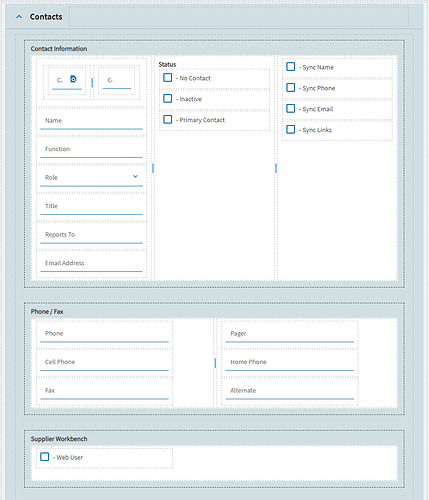I’m making some forms within the Kinetic Web Application Studio and I have this panel card I need to bring to a new page. Is there a way to just duplicate this panel card and put it onto another page so I can avoid re-creating the whole thing?
CTRL+C / CTRL+V
Copy Pasta!
1 Like
I tried that that, but I just get an error saying my clipboard is empty ![]()
It probably has something to do with where and when you’re clicking.
I followed the steps as you did, but I got the same issue. My copy/paste works everywhere else within the application studio except when trying to copy panel cards or anything from the toolbox
Run it by support.
Are you in the browser version of kinetic? I bet Hannah is. Maybe that will fix the copy/paste issue?
1 Like