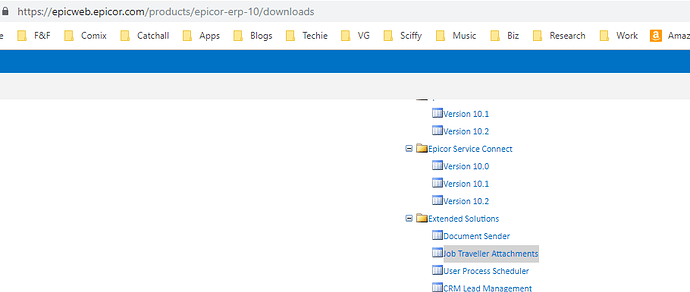What is the best way print production drawings with job travelers?
We are trying to use the “Print with Attachments” feature of the Job Traveler Report.
Problem #1 It does NOT print all of the drawings associated with the part and its components.
From our experimentation: It looks like the parent part number will print the drawings attached to its Revision level. It looks like the materials and sub-assemblies will print the drawings that are attached to their Part level. This is a problem. We do not want to have to attach drawings at both the Part level and the Revision level. That is a recipe for future mistakes. It should work one way or the other. Am I doing something wrong?
Problem #2 The “Print with Attachments” feature will print all of the drawings of the Materials and Sub-Assemblies (assuming the drawings are attached at the Part level of the components).
We do not need or want the drawings that are attached to Material components to print out. Materials should be sitting on the shelf ready to pick. We only want the drawings for Sub-Assembly components (and the parent part) to print with the Job Traveler. Sometimes parts are made as Sub-Assemblies. Sometimes they are made direct.
Problem #3 The job traveler prints the Sub-Assemblies, then the Materials, then the Operations. After that it starts to print out the Method for each Sub-Assembly. Finally it prints out the drawings.
It should list the Sub-Assemblies, Materials, and then Operations. After that it should print each Assembly followed by the drawing that goes with it. We are going to end up wasting a ton of time matching up drawings with Sub-Assemblies.
Please help.
Job Travel Print with Attachments - Ideal Scenario.docx (72.7 KB)