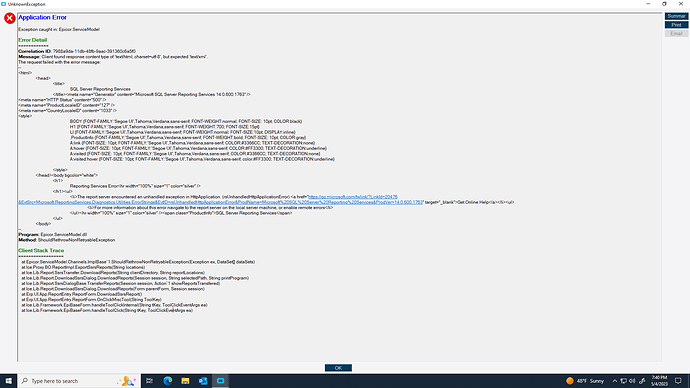anyone seen this error? Someone tried to upload a report and now we cant edit any reports (including the std reports) from report style. The following errors appear when downloading/uploading to report style
we can still preview all reports without an issue but we cant edit them
Check the event viewer on the server where SSRS is installed if you are on prem, should give you a better idea of what is happening. There are also SSRS specific logs on the server that will have detailed info
You could also enable remote errors to see the full error message
thanks for this. Trying this now
Any idea what this could mean?
A parser error has occurred.
5/12/2023 1:35:42 PM
5/12/2023 8:35:42 PM
ce2eb23d82ea433c8a3f5fa5df1d734f
166
1
0
ReportServer_SSRS_0-43-133283835829907943
RosettaSrv
/ReportServer
C:\Program Files\Microsoft SQL Server Reporting Services\SSRS\ReportServer\
******Server*******
1128
ReportingServicesService.exe
NT SERVICE\SQLServerReportingServices
HttpParseException
The page must have a <%@ webservice class="MyNamespace.MyClass" ... %> directive.
at System.Web.UI.SimpleWebHandlerParser.ParseReader()
at System.Web.UI.SimpleWebHandlerParser.Parse(ICollection referencedAssemblies)
at System.Web.Compilation.SimpleHandlerBuildProvider.get_CodeCompilerType()
at System.Web.Compilation.BuildProvider.GetCompilerTypeFromBuildProvider(BuildProvider buildProvider)
at System.Web.Compilation.BuildProvidersCompiler.ProcessBuildProviders()
at System.Web.Compilation.BuildProvidersCompiler.PerformBuild()
at System.Web.Compilation.BuildManager.CompileWebFile(VirtualPath virtualPath)
at System.Web.Compilation.BuildManager.GetVPathBuildResultInternal(VirtualPath virtualPath, Boolean noBuild, Boolean allowCrossApp, Boolean allowBuildInPrecompile, Boolean
What do your report style settings look like for this report?
its all SSRS report styles, regardless of report.
Whats odd is that is all reports in report style. i cant upload or download any report in report style but i can print preview them. trying to modify the reports
Ice.Common.EpicorServerException: Client found response content type of ‘text/html; charset=utf-8’, but expected ‘text/xml’.
The request failed with the error message:
SQL Server Reporting Services
BODY {FONT-FAMILY:'Segoe UI',Tahoma,Verdana,sans-serif; FONT-WEIGHT:normal; FONT-SIZE: 10pt; COLOR:black}
H1 {FONT-FAMILY:'Segoe UI',Tahoma,Verdana,sans-serif; FONT-WEIGHT:700; FONT-SIZE:15pt}
LI {FONT-FAMILY:'Segoe UI',Tahoma,Verdana,sans-serif; FONT-WEIGHT:normal; FONT-SIZE:10pt; DISPLAY:inline}
.ProductInfo {FONT-FAMILY:'Segoe UI',Tahoma,Verdana,sans-serif; FONT-WEIGHT:bold; FONT-SIZE: 10pt; COLOR:gray}
A:link {FONT-SIZE: 10pt; FONT-FAMILY:'Segoe UI',Tahoma,Verdana,sans-serif; COLOR:#3366CC; TEXT-DECORATION:none}
A:hover {FONT-SIZE: 10pt; FONT-FAMILY:'Segoe UI',Tahoma,Verdana,sans-serif; COLOR:#FF3300; TEXT-DECORATION:underline}
A:visited {FONT-SIZE: 10pt; FONT-FAMILY:'Segoe UI',Tahoma,Verdana,sans-serif; COLOR:#3366CC; TEXT-DECORATION:none}
A:visited:hover {FONT-SIZE: 10pt; FONT-FAMILY:'Segoe UI',Tahoma,Verdana,sans-serif; color:#FF3300; TEXT-DECORATION:underline}
</style>
</head><body bgcolor="white">
<h1>
Reporting Services Error<hr width="100%" size="1" color="silver" />
</h1><ul>
<li>The report server encountered an unhandled exception in HttpApplication. (rsUnhandledHttpApplicationError) <a href="https://go.microsoft.com/fwlink/?LinkId=20476&EvtSrc=Microsoft.ReportingServices.Diagnostics.Utilities.ErrorStrings&EvtID=rsUnhandledHttpApplicationError&ProdName=Microsoft%20SQL%20Server%20Reporting%20Services&ProdVer=14.0.600.1763" target="_blank">Get Online Help</a></li><ul>
<li>For more information about this error navigate to the report server on the local server machine, or enable remote errors</li>
</ul><hr width="100%" size="1" color="silver" /><span class="ProductInfo">SQL Server Reporting Services</span>
</ul>
</body>
–. —> System.InvalidOperationException: Client found response content type of ‘text/html; charset=utf-8’, but expected ‘text/xml’.
The request failed with the error message:
SQL Server Reporting Services
BODY {FONT-FAMILY:'Segoe UI',Tahoma,Verdana,sans-serif; FONT-WEIGHT:normal; FONT-SIZE: 10pt; COLOR:black}
H1 {FONT-FAMILY:'Segoe UI',Tahoma,Verdana,sans-serif; FONT-WEIGHT:700; FONT-SIZE:15pt}
LI {FONT-FAMILY:'Segoe UI',Tahoma,Verdana,sans-serif; FONT-WEIGHT:normal; FONT-SIZE:10pt; DISPLAY:inline}
.ProductInfo {FONT-FAMILY:'Segoe UI',Tahoma,Verdana,sans-serif; FONT-WEIGHT:bold; FONT-SIZE: 10pt; COLOR:gray}
A:link {FONT-SIZE: 10pt; FONT-FAMILY:'Segoe UI',Tahoma,Verdana,sans-serif; COLOR:#3366CC; TEXT-DECORATION:none}
A:hover {FONT-SIZE: 10pt; FONT-FAMILY:'Segoe UI',Tahoma,Verdana,sans-serif; COLOR:#FF3300; TEXT-DECORATION:underline}
A:visited {FONT-SIZE: 10pt; FONT-FAMILY:'Segoe UI',Tahoma,Verdana,sans-serif; COLOR:#3366CC; TEXT-DECORATION:none}
A:visited:hover {FONT-SIZE: 10pt; FONT-FAMILY:'Segoe UI',Tahoma,Verdana,sans-serif; color:#FF3300; TEXT-DECORATION:underline}
</style>
</head><body bgcolor="white">
<h1>
Reporting Services Error<hr width="100%" size="1" color="silver" />
</h1><ul>
<li>The report server encountered an unhandled exception in HttpApplication. (rsUnhandledHttpApplicationError) <a href="https://go.microsoft.com/fwlink/?LinkId=20476&EvtSrc=Microsoft.ReportingServices.Diagnostics.Utilities.ErrorStrings&EvtID=rsUnhandledHttpApplicationError&ProdName=Microsoft%20SQL%20Server%20Reporting%20Services&ProdVer=14.0.600.1763" target="_blank">Get Online Help</a></li><ul>
<li>For more information about this error navigate to the report server on the local server machine, or enable remote errors</li>
</ul><hr width="100%" size="1" color="silver" /><span class="ProductInfo">SQL Server Reporting Services</span>
</ul>
</body>
–.
at System.Web.Services.Protocols.SoapHttpClientProtocol.ReadResponse(SoapClientMessage message, WebResponse response, Stream responseStream, Boolean asyncCall)
at System.Web.Services.Protocols.SoapHttpClientProtocol.Invoke(String methodName, Object[] parameters)
at Ice.Lib.SsrsReporting.ReportingService2010.GetItemDefinition(String ItemPath) in C:_Releases\ICE\RL10.2.600.0FW\Source\Shared\Lib\RoutingBreakingRules\Web References\SsrsReportingService\Reference.cs:line 785
at Ice.Lib.Reporting.SsrsReportingServiceCaller.DoWithService[TReturn](Func2 action) in C:\_Releases\ICE\RL10.2.600.0FW\Source\Shared\Lib\RoutingBreakingRules\SsrsReportingServiceCaller.cs:line 117 at Ice.Lib.Reporting.SsrsReportCollector.CollectReport(String reportPath, Boolean isSubReport, Boolean throwExceptionIfReportLoadFails) in C:\_Releases\ICE\RL10.2.600.0FW\Source\Shared\Lib\RoutingBreakingRules\SsrsReportCollector.cs:line 72 at Ice.Services.BO.ReportSvc.CollectReports(SsrsReportCollector reportCollector, String rootFolder, String tenantId, String[] locations) in C:\_Releases\ICE\UD10.2.600.19FW\Source\Server\Services\BO\Report\Report.cs:line 1380 at Ice.Services.BO.ReportSvc.CollectReports(String locations) in C:\_Releases\ICE\UD10.2.600.19FW\Source\Server\Services\BO\Report\Report.cs:line 1579 at Ice.Services.BO.ReportSvc.ExportSsrsReports(String locations) in C:\_Releases\ICE\UD10.2.600.19FW\Source\Server\Services\BO\Report\Report.cs:line 1077 at Ice.Services.BO.ReportSvcFacade.ExportSsrsReports(String locations) in C:\_Releases\ICE\UD10.2.600.19FW\Source\Server\Services\BO\Report\ReportSvcFacade.cs:line 675 at SyncInvokeExportSsrsReports(Object , Object[] , Object[] ) at System.ServiceModel.Dispatcher.SyncMethodInvoker.Invoke(Object instance, Object[] inputs, Object[]& outputs) at Epicor.Hosting.OperationBoundInvoker.InnerInvoke(Object instance, Func2 func) in C:_Releases\ICE\UD10.2.600.19FW\Source\Framework\Epicor.System\Hosting\OperationBoundInvoker.cs:line 59
at Epicor.Hosting.OperationBoundInvoker.Invoke(Object instance, Func`2 func) in C:_Releases\ICE\UD10.2.600.19FW\Source\Framework\Epicor.System\Hosting\OperationBoundInvoker.cs:line 28
— End of inner exception stack trace —
anyone?
Looks like you have SSRS installation corrupted.
here Cant connect to report manager gui
ReportService2005.asmx file is mentioned. You probably need to compare files in SSRS folder with some other installation.
Or maybe in SSRS log there is a more detailed error.
Thank you. I will redeploy the SSRS from the admin console and see if this fixes the issue. Will let you know. Thank you for the suggestion
@Neverunmacron I would also go into the Report Server Configuration manager and make any change like IP from all address to a single IP and apply that change and then change it back and apply to force the config to update.
It sounds like the web portal is working, but the web service is broken.
Thanks Greg! I will try this before i redeploy! I appreciate the suggestion!
Admin console only contains report definitions. You probably need to reinstall SSRS itself
I tried this but the same error still persisted. Looks like it didnt fix it
Did both web links work in the SSRS configuration tool?
Yes both links worked. I am going to try to reinstall the SSRS aspect of SQL but need to understand how thats going to affect my environment before i pull the plug.
Did you redeploy the SSRS from the app server?
Also, I learned that in 10.2.400 even when I made a secondary SSRS app server, I could not undeploy the original app SSRS server. It did not have any task agents so it was not used, but removing cause issues with the config.
You might be able to make a secondary app server for background tasks and printing that adheres to Nathan’s rule of three background task agents.
Based on Olga comments, redeploying wouldnt fix the issue. So i did not try. You are suggesting i try that first?