When I click on Adjust Global Scheduling Order, I see a classic form with no data at all. No amount of refreshing or waiting seems to populate this classic form. When I run it from Kinetic, I can search for jobs, or select up to 250 jobs to view. I can see the global scheduling order priority code that gets assigned to each job. I can even click in the cell (after some buggery), and change the value. But once I save the changes and refresh the form, I see that the scheduling sequence numbers all change back to what they were before I did anything. What am I missing here? Everything I read says that I should be able to just open this form and change the order in the schedule. But none of my changes seem to stick. Has anyone else experienced this? Do you use this form at all? Does it work? How do you use it?
Thank you for your time!
Nate
I submitted a ticket with Epicor support and they said that this is known, and it will be fixed in update 2121.2.14.
Does no one on here use adjust global scheduling order?
Hey Nate. Do you happen to get a fix on this?
I am trying to come up with a way to get epicor to stop scheduling parts in numeric order. I’m thinking I might be able to head fake it with the global scheduling order, but I haven’t had luck yet.
What I am currently seeing is that when I have multiple demands on the same day, Epcior schedules jobs in alphanumeric order. ie, part 1 is scheduled before part 2; A before B; and B before C, etc.
I am looking for a way to get the scheduling to run sales order demand as FIFO.
If anybody has a brilliant suggestion on this, I’m all ears.
I still don’t use this feature. I think the last time I tried it was working in the Kinetic form. But the classic form is still useless on my side. I have not heard of the scheduling engine using the part alpha sort to schedule jobs. That is a new one for me!
Good Luck!
The screen itself is useless, path of least resistance is build an updatable dashboard and modify the column yourself. It’s pretty simplistic on the technical side how it works. You’re just setting the order the jobs/ops are scheduled in (not order by date time, but literally the order the scheduling engine plucks them out and schedules them).
If you do a dashboard you can build some fancy into it then. I have ours group jobs based on UD fields to minimize changeovers for example.
I recall seeing you present this at one point I think…
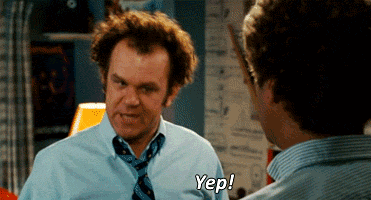
And it was sick.