Hi All,
Can we use DMT to update price lists? We have 4 different price lists and I need to update 458 parts with new prices.
I’m not sure of the process to use in DMT to do this.
Kind regards,
Aaron.
Hi All,
Can we use DMT to update price lists? We have 4 different price lists and I need to update 458 parts with new prices.
I’m not sure of the process to use in DMT to do this.
Kind regards,
Aaron.
The DMT process to use is Sales -> Price List -> Price List
The minimum fields required are:
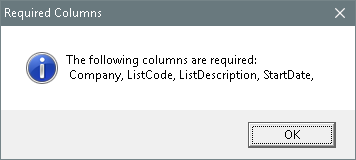
Use the template builder to make an Excel file template for the data to upload.
When you go to upload, make sure to only select the “Update” checkbox (unless you really are adding to the pricelist too).
If it’s your first time using DMT. Start with an import file that is only 2 or 3 records. So incase something goes wring, you’ll only have to fixe those.
Sales -> Price List -> Price List is to actually create the List (think of it as the container for the actual items in the list)
Use Sales -> Price List -> Price List Part for updating/adding entries in the price list. It is a combo of the part prices and price breaks.
It’s minimum fields are:
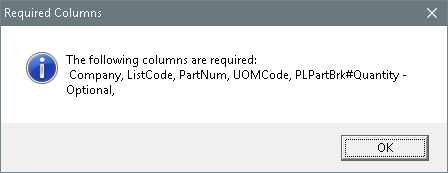
Where do you enter the price?
In “Price List Part”, make your import file have a column named BasePrice
The minimum columns that you should need (if you don’t use price breaks):
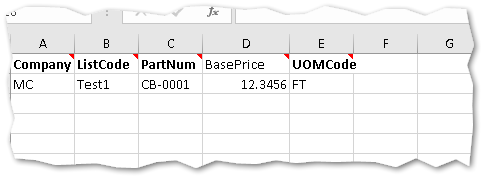
This my error it seems they’re new parts…
Open your CSV file and add a column (more data at the end of each row).
On the first line, add ,"BasePrice"
On the end of each of the other lines, add the unit price (for the UOM), like ,1.2345
The “PriceLstPart not found”, means that theres no record for that price in that price list. If you’re adding them, then check the Add box too. If you think they should already exist and just need updating, then something else is wrong.