Is it possible to add parts to the workbench via DMT? Trying to load multiple parts at once to the Workbench to work on one right after the other. My engineer thought they saw something on this site that said we could.
You mean add parts to BOMs - like using Engineering Workbench?
If so you do need to do all the all the things you would do in Engineering work bench. Like: have an ECO, check the part out , add the material, check back in.
No, she wants to use DMT to add parts to the workbench, so she can go to the workbench and work on them there. Not sure as to why, but that is what she is saying. I’ve not heard of that, so I wanted to ask everybody here.
The parts listed in Workbench come from the part table. To load the Engineering tab with the parts, use Actions -> Autoload Engineering Data -> Load parts.
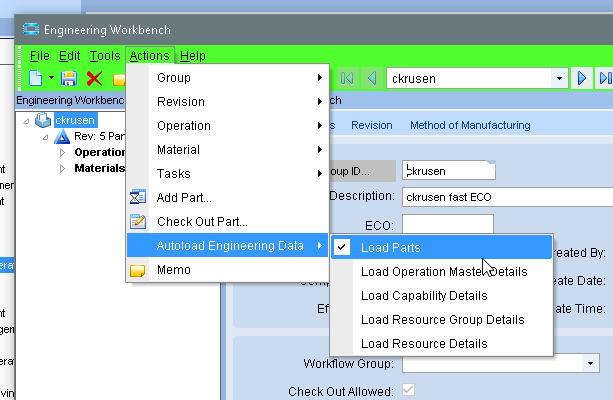
That’s just an option to have them Autoload when the form launches. If that’s not selected, to populate the parts grid (on the MOM- > Engineering -> Parts tab), you have to manually load them by clicking the Part button:
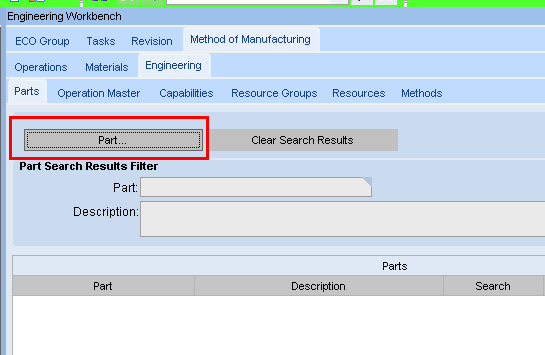
You can multiples like this?
Or was she referring to the top level parts assigned to the ECO Group?
For example, I have ECO Group ckrusen, which currently has 3 part/revisions checked out against it.
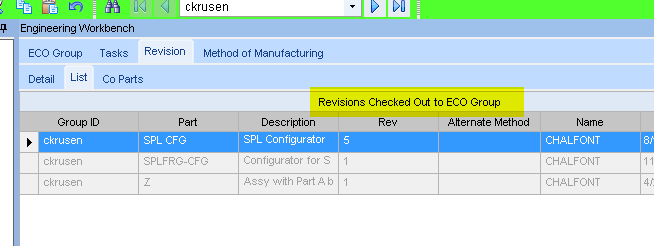
I think that can be done in DMT with Inventory → Part → Part Revision.
Looking at what’s available in DMT, and then going through checking parts out to the Engineering Workbench manually - The PartRev.ECOGroup field is not a database field, and isn’t selectable for a DMT Template.
To Understand the Engineering Workbench process, the actual records are stored in the PartMtl, PartOper, PartOpDtl (etcetera) tables. When a Part Revision gets checked out into the Engineering Workbench, Temporary ECO tables are populated. You make your changes, and then the Information from the Temporary ECO tables are written out to the actual Part tables when checking the part back in - which are the actual tables that Epicor uses in constructing jobs and the like.
I’ve never heard of anyone utilizing the DMT tool for checking parts out to the Engineering Workbench… but I’m far from all-knowing. I tried performing a Paste Insert into that List view, and it’s not allowed. Typically speaking, if records cannot be placed into a list that way, then DMT is unable to place the parts there, either. There’s more going on behind the scenes when Checking Parts out then simply populating a list with part revisions.
I’d be MORE than happy to be proven wrong, however!
as @ckrusen you can DMT this, but you need to do it in steps mimicking the manual actions, i have done it to update Resources / Resources Groups in PartRev, and to do that you need to take them to ECO this is how i did it.
Did you manage to get the parts checked out in the end?
Had a similar request from a user and cant see a way to DMT part revs into a state where they are checked out against an ECO
No, i don’t think it is currently possible with DMT.