We have moved some machines and are wanting to do a DMT on the part method (ECOOpr Table) to change the resources. I cannot find in DMT what option under the menu to build the template.
Any help would be amazing! Thanks!
We have moved some machines and are wanting to do a DMT on the part method (ECOOpr Table) to change the resources. I cannot find in DMT what option under the menu to build the template.
Any help would be amazing! Thanks!
In general,
And I think you have to use DMT like the UI, in that there needs to be an ECO group created to tie the changes too.
Guess I am not sure how to do this. Do you have any documentation you can point me to that helps me understand?
I believe “Trial and Error” is the documentation that most people have for DMT.
The error messages that you get when trying to do something, while guide you. That, and the required fields for each DMT “template”.
Do a test run of what you want to do, manually. Take notes. as to the steps. The Qty Per of a material on a BOM is stored in PartMtl. But in order to change that you do it through the Eng Workbench. Which requires several steps.
Off the top of my head (and I’m sure I’m missing something), manually (through the UI) would be:
@ckrusen Thankfully, it is not like that in the DMT. You can do changes in one swing. It does the check-out/check-in for you.
However, if there is an error, I think the rev will get stuck in Engineering Workbench.
@ckeathley Here is a pic of a BOM DMT file I have used before. Pull-as-assembly matters to us, but if you don’t know what that is or are not changing it on purpose, then omit those columns.
Edit: I replaced the picture with a more relevant one.
You’re concerned with ops, so you’d need related operation in the DMT file.
But first you’d need to upload the “BOO” - the operations - if they are not present in your method already. Like this:

Having said all that, I have no experience with multiple resources on a single operation. I don’t know if that’s an option in this case, but I guess then you are changing only the operations in the BOO.
I am out of my league on scheduling.
But an ECO group still needs to exist first, right? Or is there a way like the “Fast Checkout” in EWB?
I am a sql(ish) guy and I am trying to learn this DMT. I created a BAQ for this but it is getting too complicated with swapping resources and like to lock up.
Where do I navigate from here?

@ckeathley Just search “Bill of”
@ckrusen Right, group has to exist already. Well, AFAIK. I’ve never tried without it, I guess.
I just use the same group every time. Everyone here does. I guess that’s bad practice? No one here would ever care about the ECO group, anyway. We do use “ECNs” here, but that’s in Excel, and we just reference the ECN number in the ECO field in the part rev. It’s not actually bound to an ECO group. You can freestyle the ECO number.
Best advice I got was to think in objects and not in tables. Once I accepted the abstraction, things made a lot more sense.
" Once I accepted the abstraction, things made a lot more sense."
I read than and thought of the master in the TV show Kung Fu
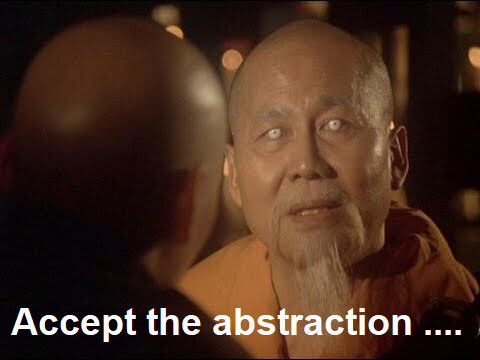
Can I make 2 solutions just for this comment? lol 