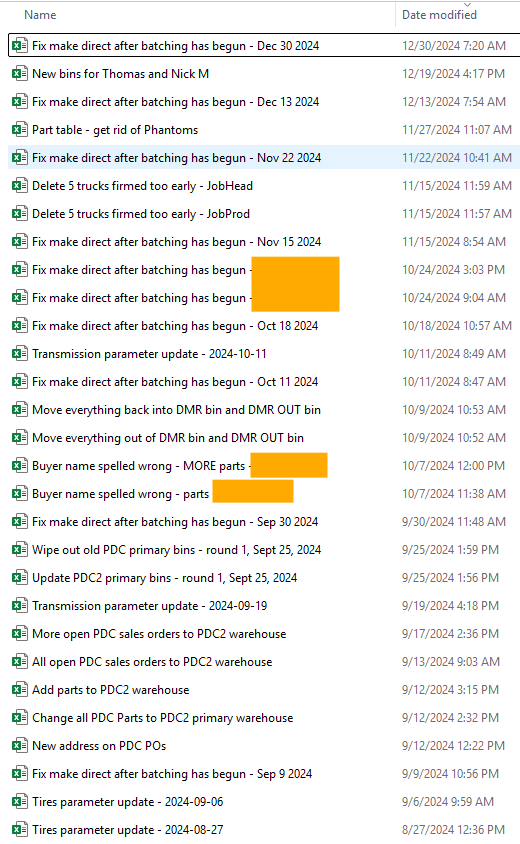If you name your DMT files the same as the template, DMT will pull the correct template for you, no more fishing for files. It will also ignore anything after an underscore, for example Sales Order Header_ABC123.csv
Well happy Friday to me. Thank you for this information.
You’re welcome, I don’t know where I picked this nugget up but it’s been this way since I started using DMT in 2016. I wish it were in the documentation because it’s a real time saver and improves accuracy a great deal!
Thanks, just tried it today. Love this tip! Now to send emails to all my DMT requestors - “Please prefix your files with ‘XXXX XXXXX XXXX_’. Thank you!”
It’d be sweet if I could combine it with a file drop folder and have Powershell run it automatically with an ‘add & update’ option. That’ll make some of them hands-off.
Very good to know for those of us who don’t want this so we can be aware! I keep all of my DMT sets and wouldn’t want to accidentally collision-select the wrong one.
We have done some creative things like run DMT from VBA called command line in a spreadsheet, we give the user the spreadsheet and they just fill in the columns and click a button. We only give a couple users in engineering access to the full DMT program. But for purchasing lead time updates and things the spreadsheet works a treat.
Mark - That’s a nice solution! Would you be able to share it? That’d be useful for some of our recurring updates - Price Lists, AR and AP Combined Invoices (from third-party software).
This is one of those mind-blowing things that make you wonder what else is out there.
So I’m not knocking this at all, but I just have a different personal preference with DMT.
Like @kananga I archive all the DMTs I have ever done over the last 8 years, so I need the titles to have some kind of meaning. Hence I name them quite verbosely (often with some sarcasm thrown in).
Still, this drag and drop trick will help a lot of people. Keep the hacks coming!
Specific to DMT, and verbosity - did you know that DMT ignores any line beginning with ‘#’?
Pro: This means we can have comments! Some of my DMT sets contain paragraphs of detailed instructions and BAQ names, which is nice.
Con: If the first field in your DMT set is a string that isn’t static, it may contain a value that begins with ‘#’, which would cause that row to be ignored by DMT. It’s an easy one to miss and you won’t get an error.
Wow. To all of that. The trick and the “It didn’t work but there was no error” fun.
Here is a simple one. See the readme for how to modify and use.
Part Plant DMT Macro.7z (24.7 KB)
I put the commentary after the underscore, and same as you, sort chronologically to get into the ‘ballpark’. Best of all worlds!
Thanks sir!