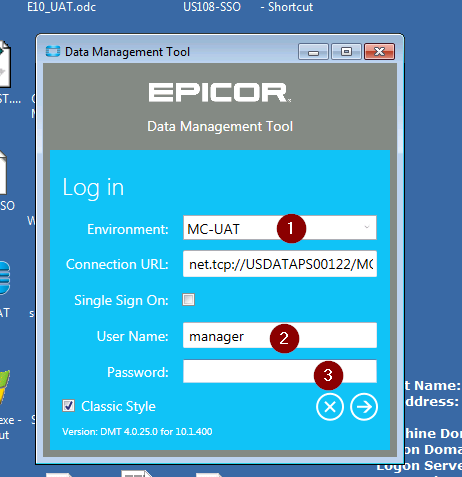Hey folks,
I need some quick help with DMT. I have about 3500 variances that I need to correct with an AP Invoice Header Misc Charge. I have created the template in DMT and it works, but it only processes the 1st line on the template. Every line after the 1st fails with this error;
Company CPO InvoiceNum = BB5G22R MscNum = 0 Failed to enable constraints. One or more rows contain values violating non-null, unique, or foreign-key constraints.
Table: APIHAPInvMsc
Company=‘CPO’ VendorNum=‘778’ InvoiceNum=‘BB5G22R’ InvoiceLine=‘0’ MscNum=‘0’ RowIdent=’’: ForeignKeyConstraint APInvHedAPIHAPInvMsc requires the child key values (CPO, 778, BB5G22R) to exist in the parent table
I am assuming it can’t start a new Misc Charge and that is why it is erroring out. I have tried changing the MiscNum on every line starting with 0, but that isn’t working.
Can someone please help me figure out how to make this work, so I can upload more than 1 charge at a time?CPO-APHeaderCharge2.csv (176 Bytes)