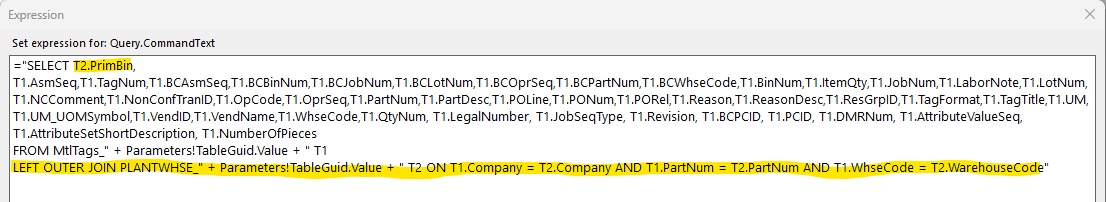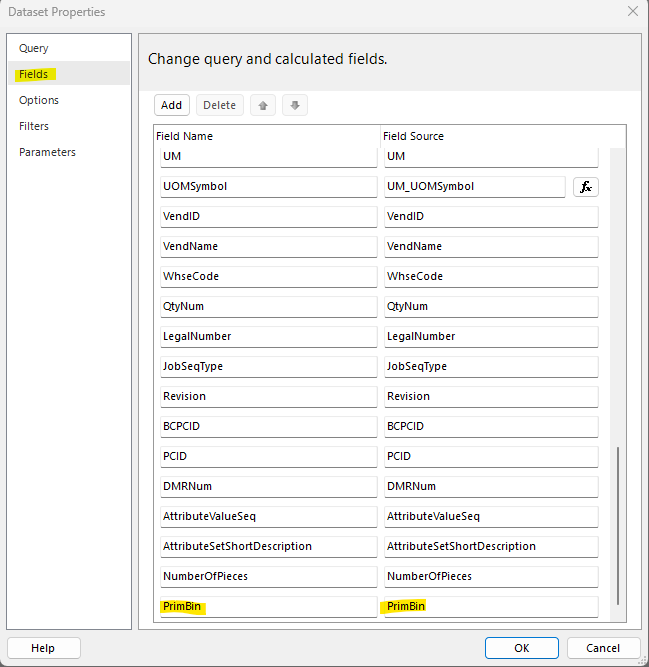Has anyone attempted to add the Primary Bin to the Material Tags after the final Operation has been complete? The issue we are having is that once the tag is printed, the warehouse does not know where it should be placed, and it is creating an issue for inventory. This is due to the fact we have auto-receive enabled in our system and it is auto-received to the Primary Bin.
Hi Charles,
Could you give me the Report that is printed when you do that? I know that the Part Material Tag has the Warehouse and Bin on it, so I would assume a finished good would also have that capability. If not, it would require you joining a table in the Report Data Definition (RDD), then adding the RDD to your Report Style, and finally adding the table to the SSRS report.
Yes, I have done this…
PrimBin lives on the PlantWhse table.
This is not natively included in the MtlTags RDD, nor is it accessible via any linked tables.
MtlTags has a DataSource called “MtlTags” which is some kind of system query source, not a database table. However, if you look at the query in the RDL, it includes PartNum and WhseCode… which is enough.
You’ll need to add PlantWhse as a new table to your custom RDD. Then add a relationship between MtlTags and PlantWhse where:
Company = Company
PartNum = PartNum
WhseCode = WarehouseCode (note the variation here)
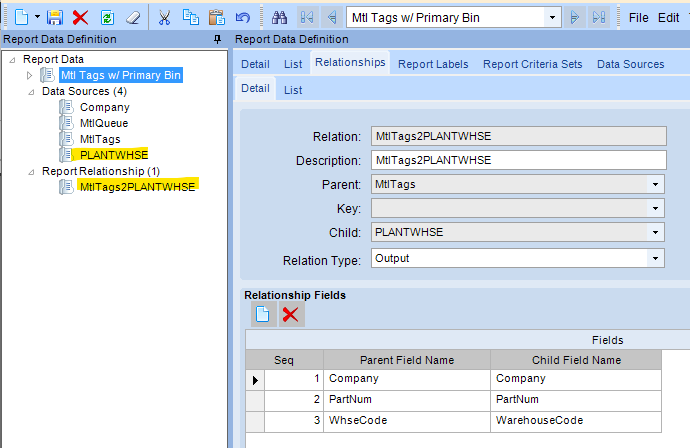
Then add that relationship to your RDL query… add PrimBin to your query and as a query field… should be set.
If you need help with any of the above, just let us know.
Report Style is MtlTags.