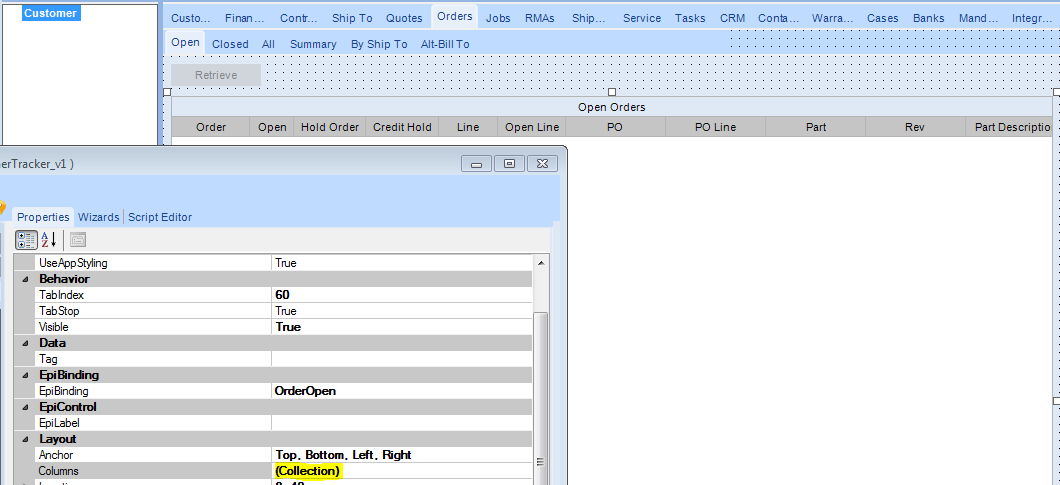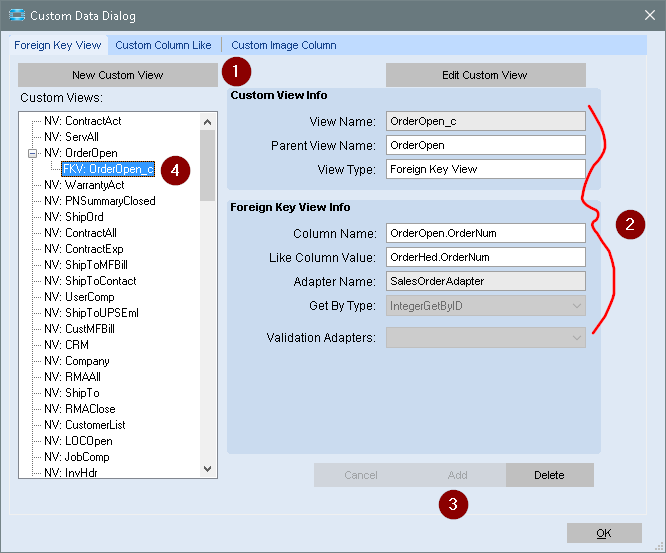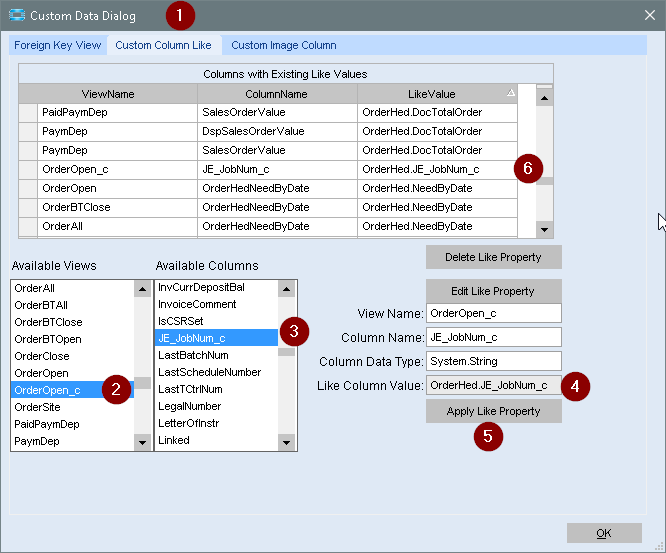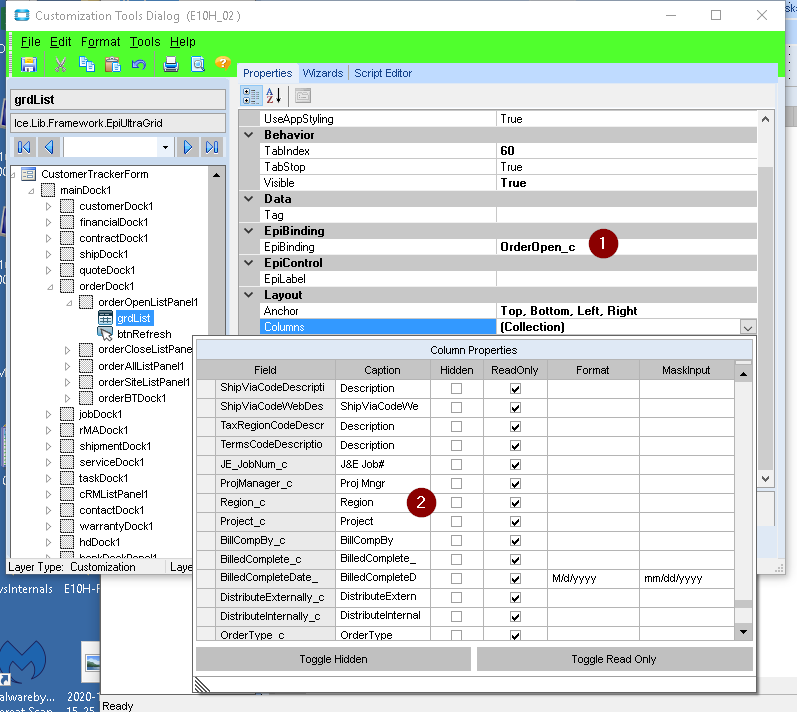Hi everyone,
I have added a UD checkbox to the OrderHed and I would like to display its status in the Customer tracker Orders grid. Can anyone suggest to me the best way to do this please?
Thanks for any help.
Adrian.
Just customize the form, adding a Checkbox, and binding it to OrderHed.YourCoulmnName_c.
edit
If it doesn’t show as a field under OrderHed, then you probably need to regen the data model again.
Hi Calvin,
Thanks for your reply.
Where would I put the checkbox on the customer tracker? I want the status to appear in the grid marked below.
Then no need to add a checkbox. Select the grid (while in customization mode), and then click the Collection (you highlighted). That should give you a list of all the field in the bound dataview. Scroll down until you find your “_c” field, and unchck the Hidden box.
That’s my problem, it is not there. In fact there are no UD fields in the list.
I just now noticed that grid is bound to the dataview OpenOrder. We need to figure out how to add the OrderHed.MyCol_c to that view.
I would be grateful for any suggestions or ideas you may have. I’m stumped.
I had to figure it for myself first!!! 
It looks like you’ll need to add a FKV for the view OrderOpen to OrderHed.
- Click the New Custom View.
- Fill in the fields like so
- Click Add
- This will show after you’ve added it.
Now add the column from OrderHed
- Select the Custom Column Like tab
- Select the FKV created above
- Select the UD column from OrderHed
- enter the table and field name
- Click Add Like Property
- The new field should appear in the table above (you’ll have to search for it)
Save the Customization, close it (and the form). Then re-launch the form and enter customization mode)
In the Customization window, change the binding to the new FKV, and select the fields to show.
You’ll need to repeat all of the above for each of the tabs under the Order tab (Open, Closed, All, By Ship To, Alt-Bill To)
Thanks a lot for this Calvin. I will have a go at it tomorrow and let you know how I get on.
Once again, thanks for your help.
Adrian.
Hi Calvin,
It worked like a charm. Thank you for your easy to follow instructions. I do have one question though, I can no longer display the OrderLine or PartNum. They are not available in my FKV. Is this normal or have I missed a step somewhere?
FKV’s “aren’t my thing” … I’d guess that what I did only added the OrderHed table to the newly created view OrderOpen_c. Not sure exactly how to add multiple tables to the view.