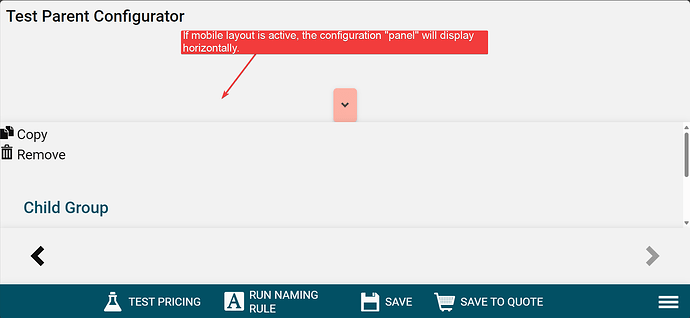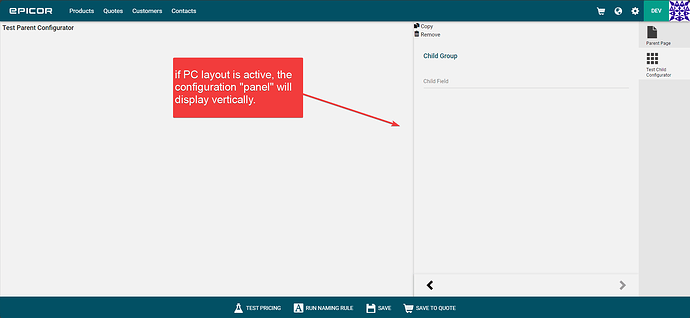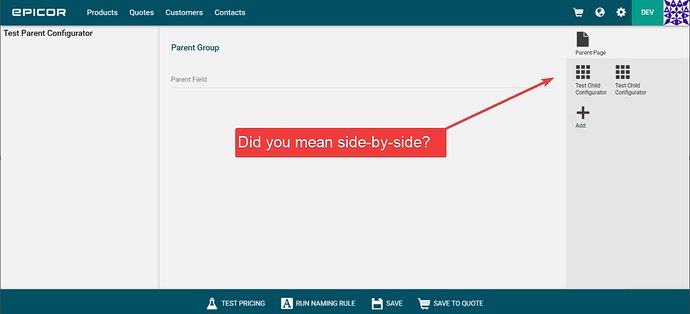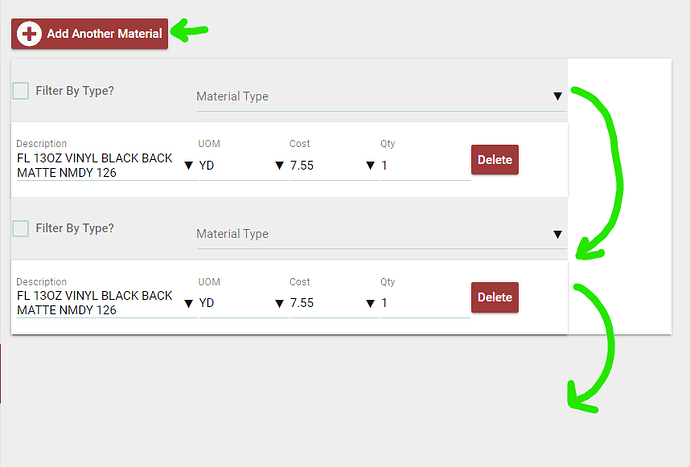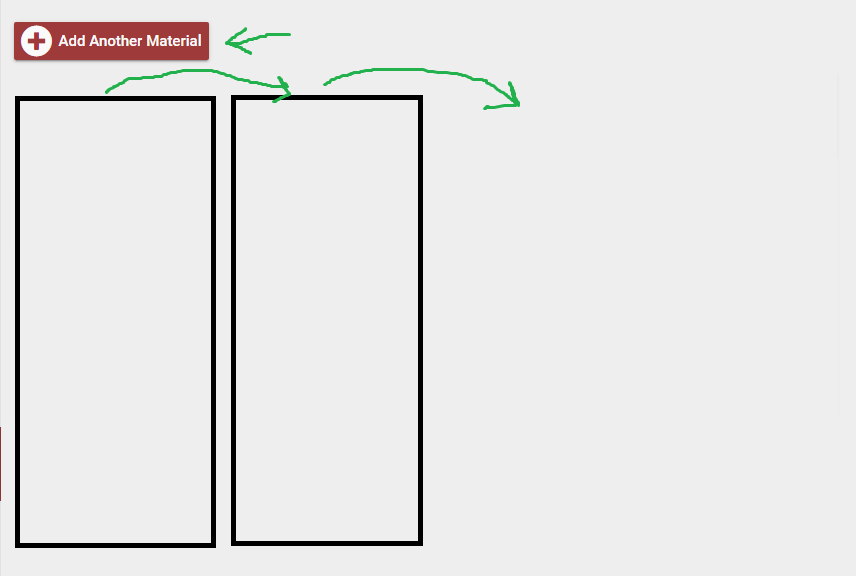Has anyone been able to get Nested configurators to display horizontally? Even though you can add them to a container, they don’t follow the container rule (vertical or horizontal). They only get added vertically.
Good Morning Matt,
To clarify, are you looking to change how the general UI appears? (PC vs Mobile, for example)
See attached file(s).
Thanks Alexander! Mobile / Desktop not needed for this application.
We use nested configurators to allow the user to dynamically add materials to a Quote / Job. This is done very simply like the following image. These are always stacked vertically, and that makes sense for that application.
However we have a different need and we want to display them horizontally like the following image:
So far I have not found a way, and it appears there is an Epicor Ideas out there from over a year ago on this topic with no resolution.
Thank you for the additional information–could you provide the “Ideas” number?
I would like to take a look at it and see if there is any additional information there or in the knowledge base.
(If you are trying to change the layout of the out-of-the-box quote header / submit page(s), some API wizardry may be required.)
CPQ-I-58 - Nested sets to be added horizontally on the screen
Thanks for the number!
I’ll add my vote to it and see what I can find as time permits.
In the meantime, have you reached out to Epicor?
I could be wrong, but I don’t think asking for updates or if something is possible has any cost associated with it. ![]()
///
EDIT:
I played around for a bit, but couldn’t find a suitable method.
I reached out to Epicor for a status update on CPQ-I-58 and they confirmed that the desired functionality is beyond the scope of CPQ.
Epicor’s CPQ Professional Services team might be able to add that functionality, but it’ll cost a pretty penny.