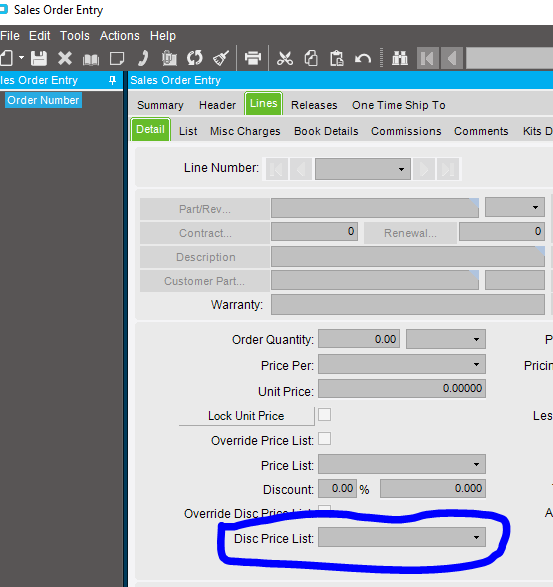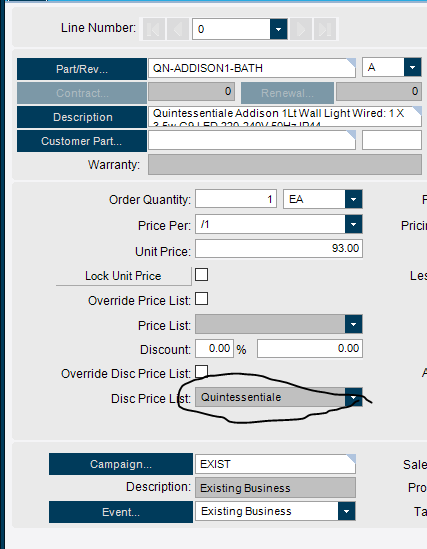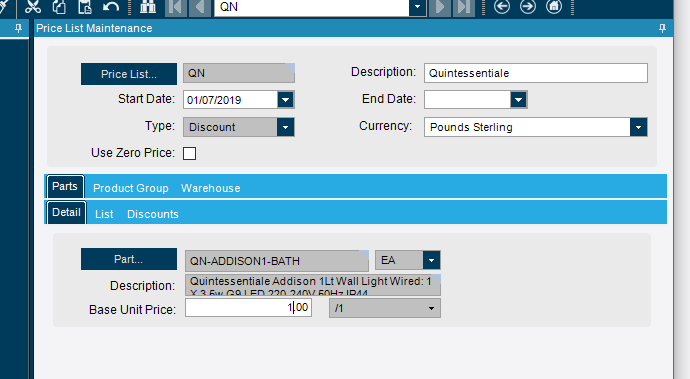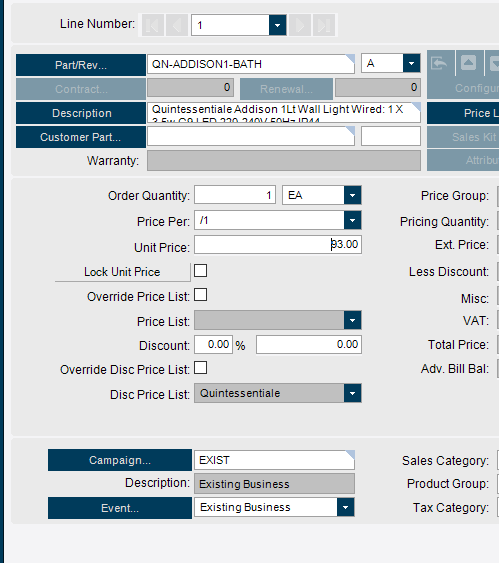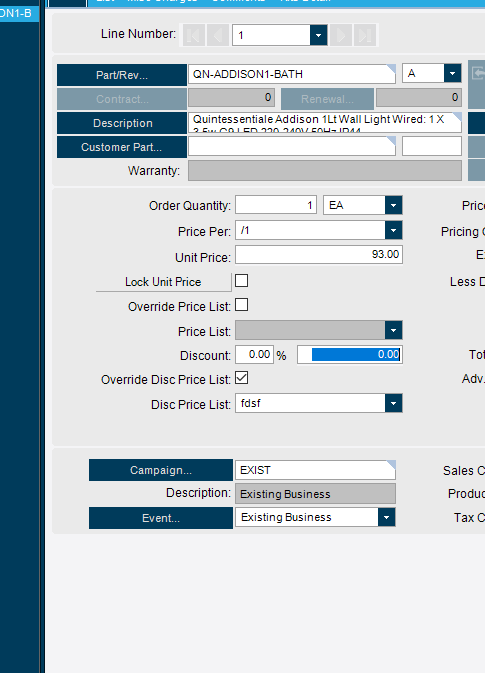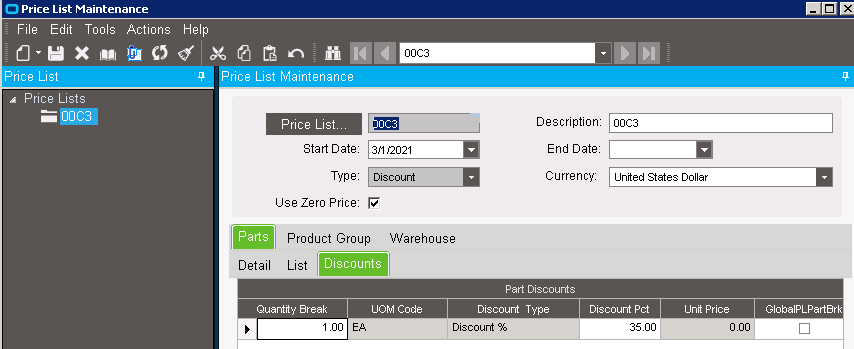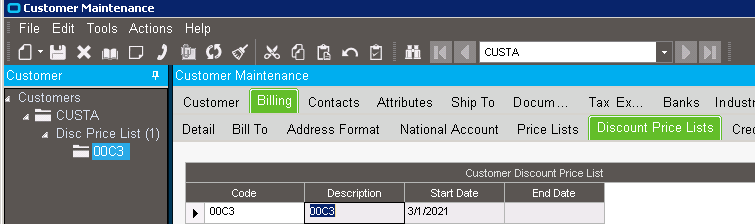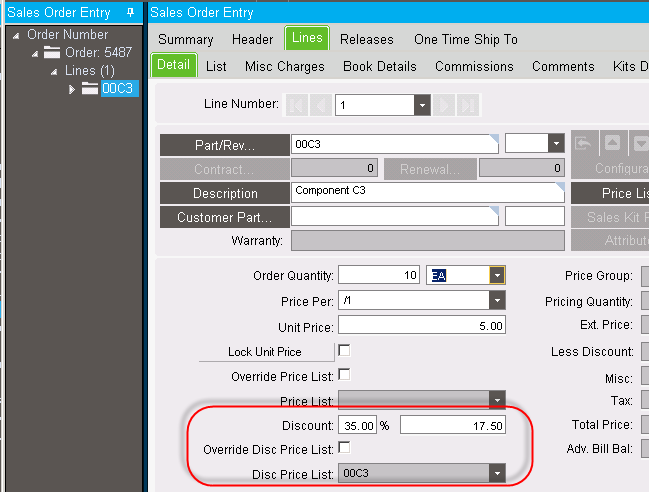Hello I have made a discount price list in the price list screen left the unit price as blank for all 100% sku’s and did it using a discount break so all products are less 35% however despite the price list then being attached to 1000 customers when trying a product its not pulling it from the discount price list instead its pulling from the part master screen
@pompe4040
Cross check the end date and the currency of the price list.
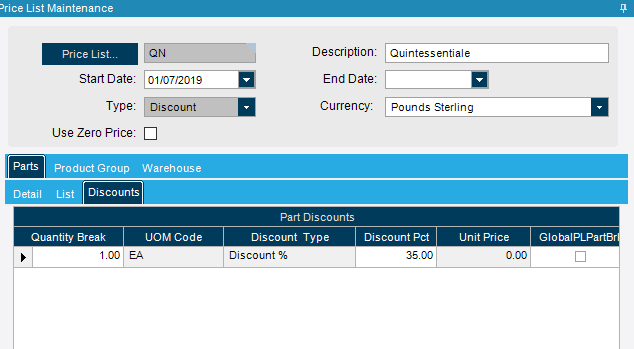
however when entering the line on the sales order it does not pull through the discount only the price from part master
@pompe4040
In version 10.2.600, we can not set the discount price list with ZERO base unit price.
Once we defined the discount price list, we will assign the same in the customer master by adding a new “Discount Price List”.
When the required part added in the sales order, the discount price list will be defaulted, if the part exists in the discount price list.
If the part has the sales unit price set in the part master, that also get defaulted and on that price the discount will be calculated.
Example
Part : A
Sales unit price in the part master : 12
In the Discount price this part A has a
- Base Unit Price :1
- Quantity Break: 1
- Discount % : 35%
when it is added in the sales order line
Ext Price :12
Less Discount: -4.2
Hello so what your saying is for the price list i created i need to put in a base unit price from the part master for it to work ?
If you set Price list type = Discount, mean this price list is only used when you assign it to Customer Discount Price List. If you want use both sales price & discount on Price List, set type = Both.
If you let Unit Price = 0 so that the system get Unit Price form Part Master, you have to assign this Price list to Customer Discount Price List.
Hello that is what we have done we assigned the discount price list to a customer we entered the line on the sales ordered the part is pulled from the part master but it does not use the discount from the discount price list despite the part being in there with a discount break of 35%
@pompe4040
Does the discount price list shows in the line level in Sales order (after part selection)? refer screen shot in my earlier post
@pompe4040
Discount % is missing, hence it is not calculating.
Put the base unit price as 1 in the discount price list then try.
It will still pick the 93 which is set in the part master on that it will calculate 35%.
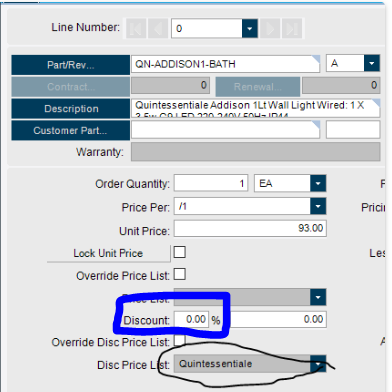
@pompe4040
Can you check in the company configuration
Modules → Sales → Order
Apply Order Based Discounts Automatically is selected ?
@prash172 hello prash yes it is selected
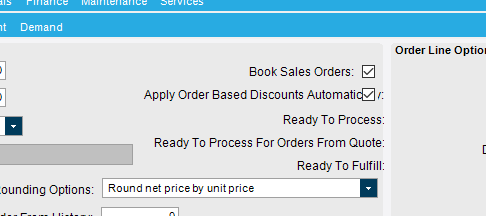
@pompe4040
Create a new discount price list.
Assign to customer. ( now two discount price list are attached)
Try selecting “Override Disc Price List” in the SO line level, this enables the Disc price list drop down.
Select the Disc price list again and see whether the Discount % gets the value.
May be try opening the Base form of Order Entry and check.
Tried that still no luck not sure what im missing we are on 10.2.400
Yup, I tested this on Epicor 10.1 and 10.2.700.
So I think you have to validate all things:
- Assign right Customer Discount Price List/ Ship To Discount Price List
- Check Currency of Order and Discount Price List
- Check UOM
- Check Order if Billing To is different to Sold To Customer.
I recognize that this is super old, but did you ever sort out the problem? I’m running into the same issue and must be missing something obvious.