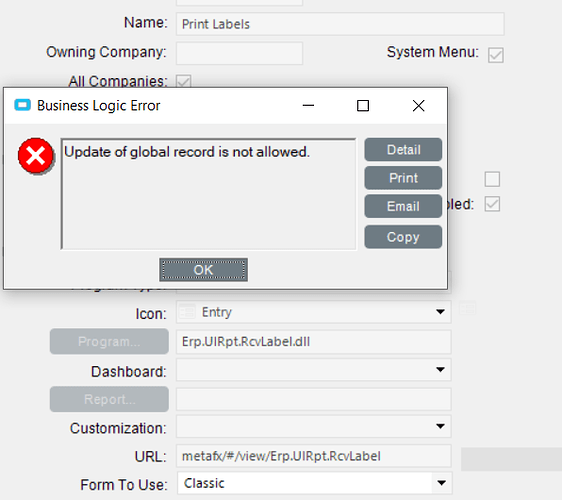Trying to disable kinetic for print labels in the Process section of menu maintenance.
When I get to the Print Labels section, change the Kinetic setting to Classic, hit save I get this error:
As I understand I need to copy security settings under the actions tab. I tried that but I must be doing something wrong because I still get the same error.
The reason for disabling kinetic is that when we print labels, it prints them tiny. And I’ve tried every setting. Nothing changes. But when I pull up a old PO that has been received, I can print those labels with the classic UI. And it prints fine.
I tried to disable kinetic from Kinetic Application Maintenance but it doesn’t show Print Labels in there at all. In fact it only shows a few of the windows and not all of them for some reason. And under our company it only gives me the option to disable kinetic company wide with no option to disable per window.